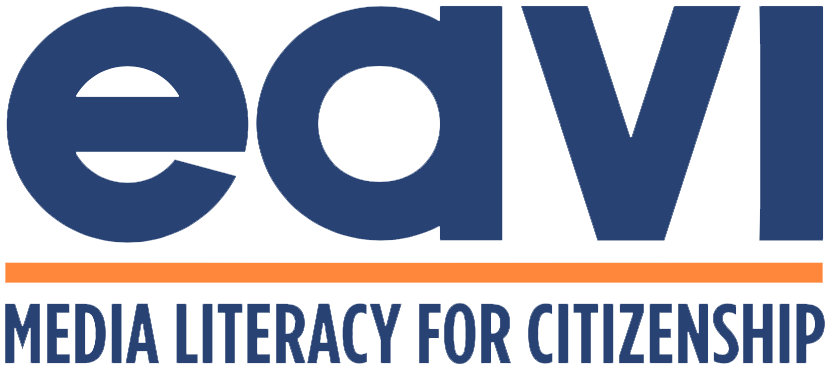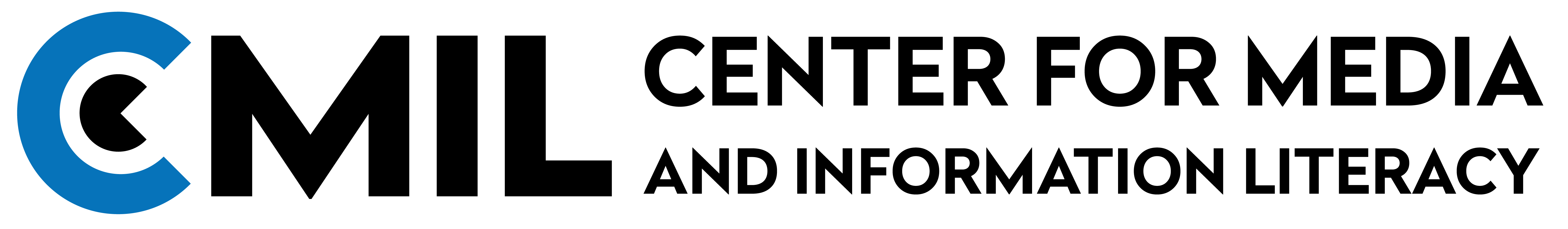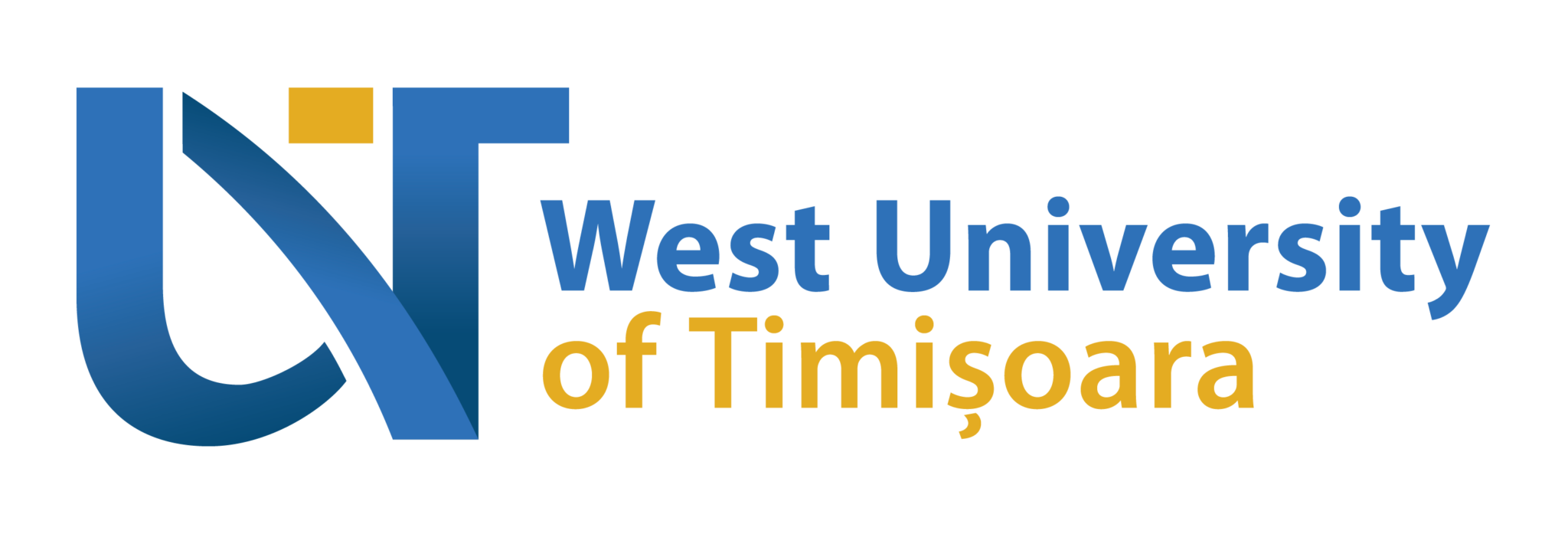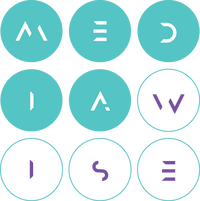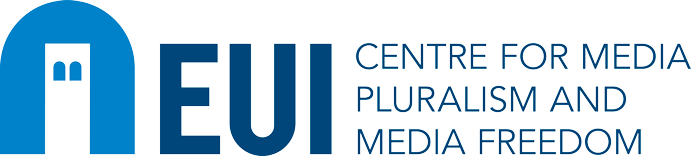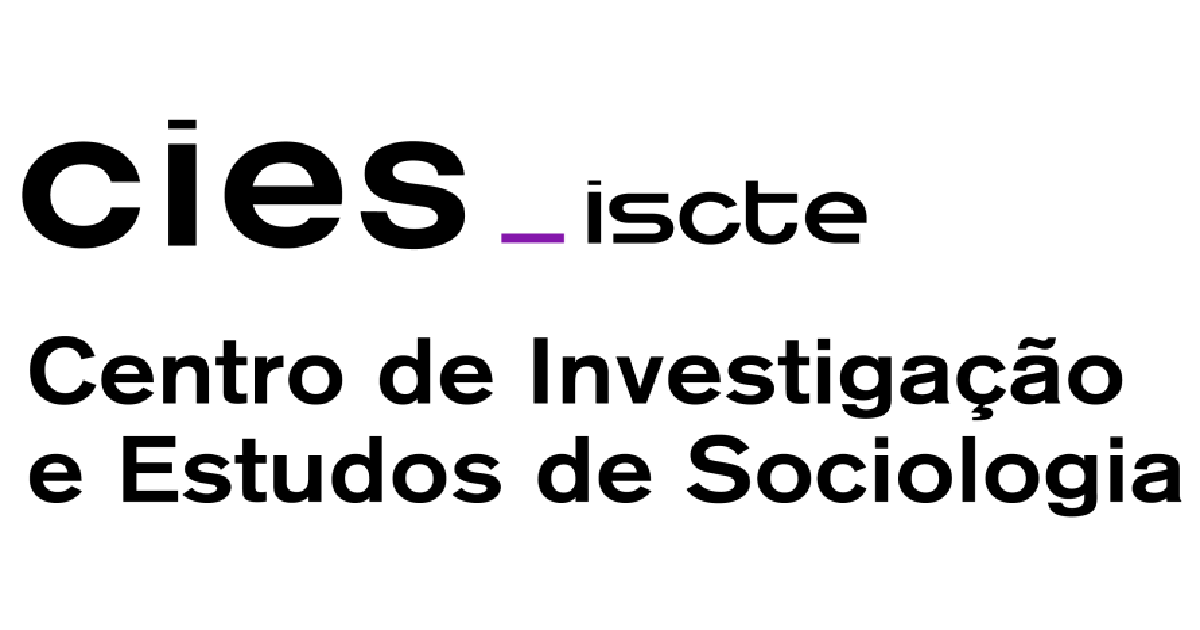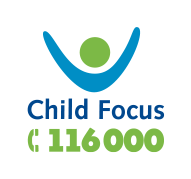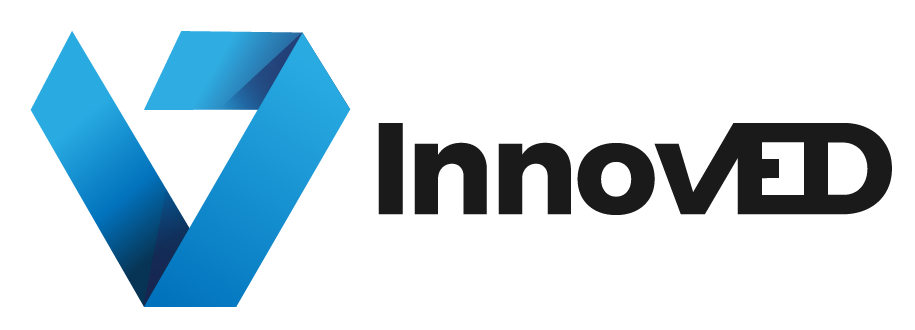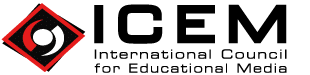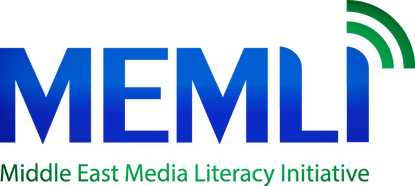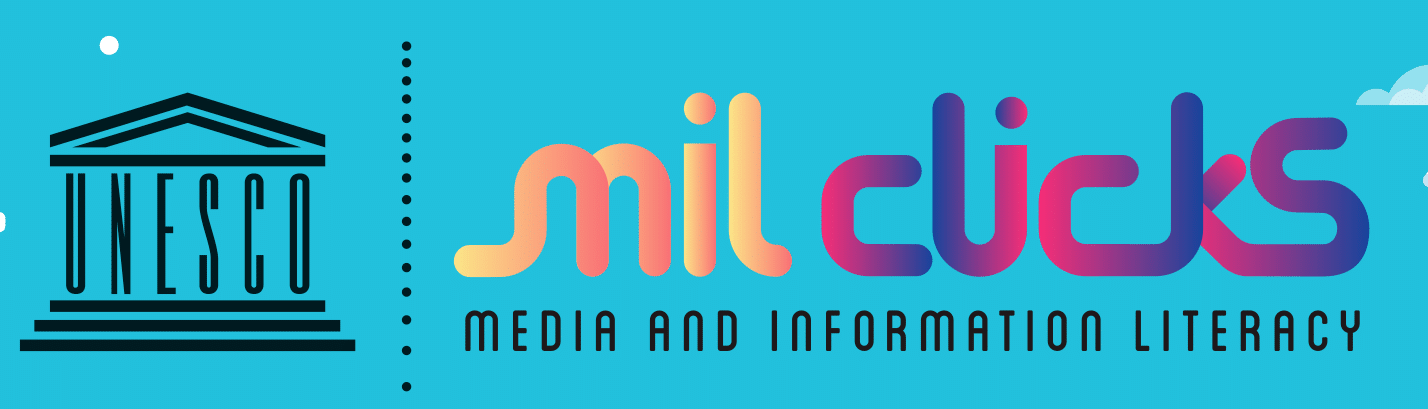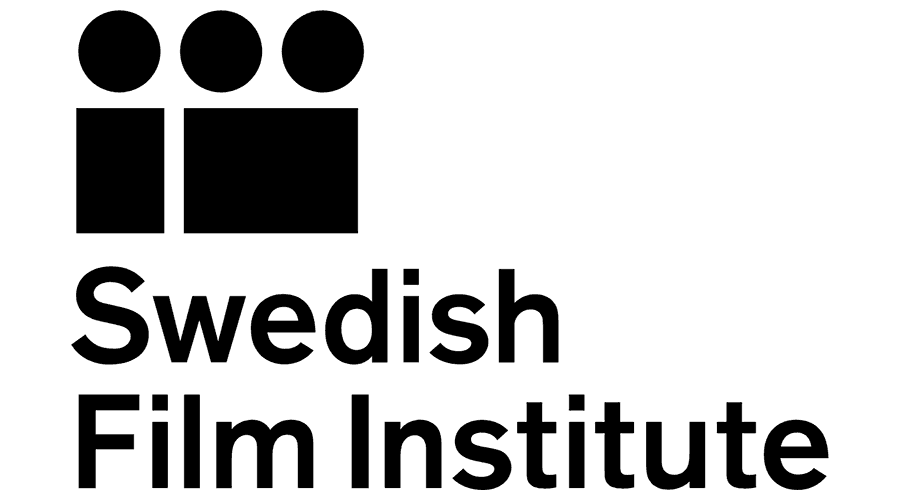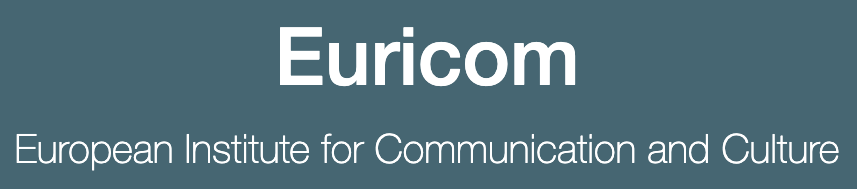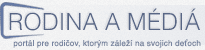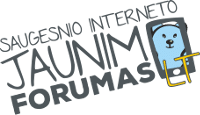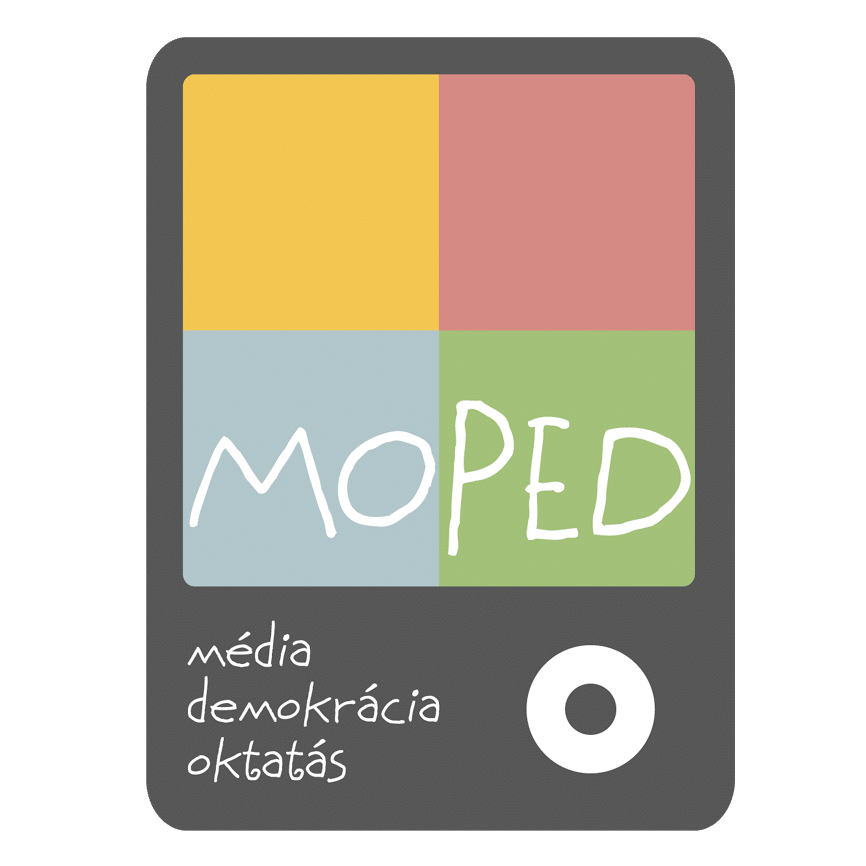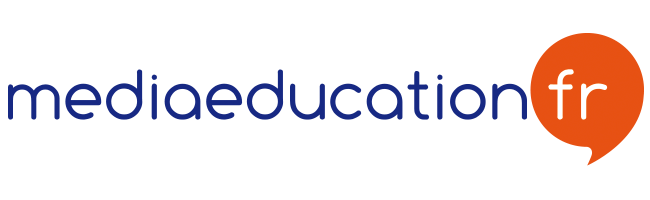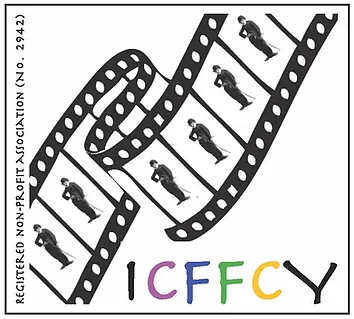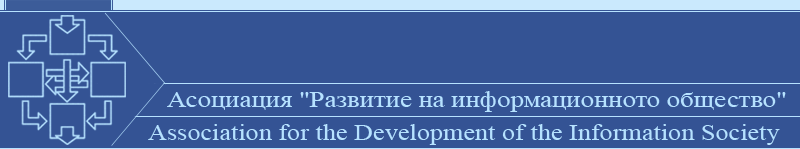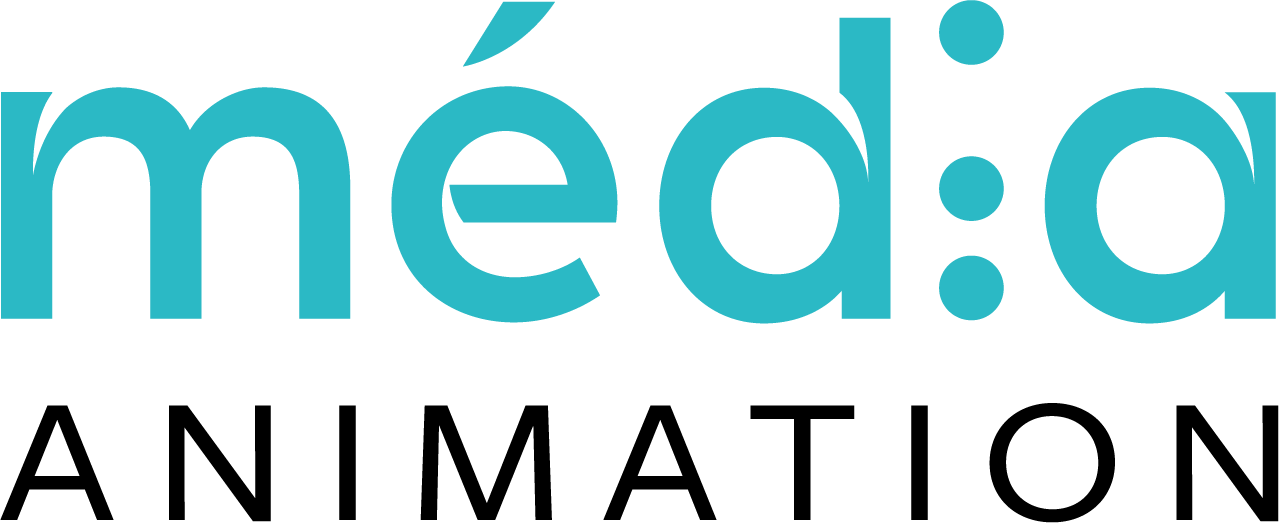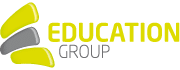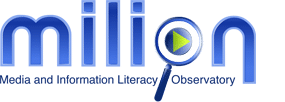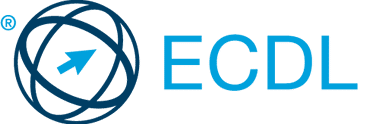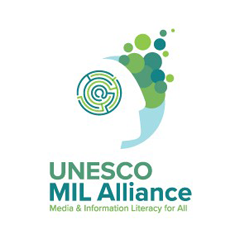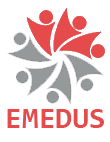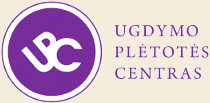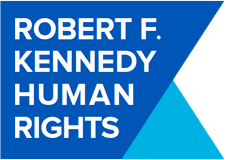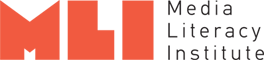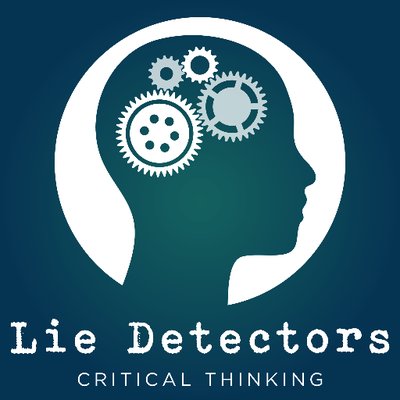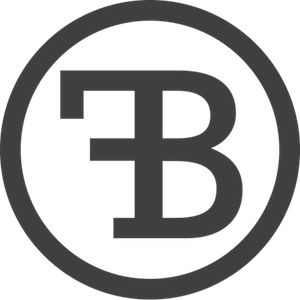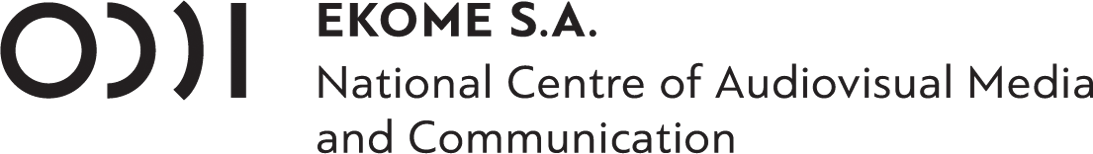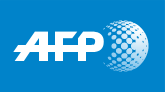Welcome to Joomla!

Newsflash 4
Yesterday
Does the PDF icon render pictures and special characters?
Yes! Prior to Joomla! 1.5, only the text values of an Article and only for ISO-8859-1 encoding was allowed in the PDF rendition. With the new PDF library in place, the complete Article including images is rendered and applied to the PDF. The PDF generator also handles the UTF-8 texts and can handle any character sets from any language. The appropriate fonts must be installed but this is done automatically during a language pack installation.
Where did the Mambots go?
Mambots have been renamed as Plugins. Mambots were introduced in Mambo and offered possibilities to add plug-in logic to your site mainly for the purpose of manipulating content. In Joomla! 1.5, Plugins will now have much broader capabilities than Mambots. Plugins are able to extend functionality at the framework layer as well.
Is it useful to install the sample data?
Well you are reading it right now! This depends on what you want to achieve. If you are new to Joomla! and have no clue how it all fits together, just install the sample data. If you don't like the English sample data because you - for instance - speak Chinese, then leave it out.
What is the purpose of the collation selection in the installation screen?
The collation option determines the way ordering in the database is done. In languages that use special characters, for instance the German umlaut, the database collation determines the sorting order. If you don't know which collation you need, select the "utf8_general_ci" as most languages use this. The other collations listed are exceptions in regards to the general collation. If your language is not listed in the list of collations it most likely means that "utf8_general_ci is suitable.
How do I install Joomla! 1.5?
Installing of Joomla! 1.5 is pretty easy. We assume you have set-up your Web site, and it is accessible with your browser.Download Joomla! 1.5, unzip it and upload/copy the files into the directory you Web site points to, fire up your browser and enter your Web site address and the installation will start. For full details on the installation processes check out the Installation Manual on the Joomla! Help Site where you will also find download instructions for a PDF version too.
What are the requirements to run Joomla! 1.5?
Joomla! runs on the PHP pre-processor. PHP comes in many flavours, for a lot of operating systems. Beside PHP you will need a Web server. Joomla! is optimized for the Apache Web server, but it can run on different Web servers like Microsoft IIS it just requires additional configuration of PHP and MySQL. Joomla! also depends on a database, for this currently you can only use MySQL. Many people know from their own experience that it's not easy to install an Apache Web server and it gets harder if you want to add MySQL, PHP [...]
Where is the Static Content Item?
In Joomla! versions prior to 1.5 there were separate processes for creating a Static Content Item and normal Content Items. The processes have been combined now and whilst both content types are still around they are renamed as Articles for Content Items and Uncategorized Articles for Static Content Items. If you want to create a static item, create a new Article in the same way as for standard content and rather than relating this to a particular Section and Category just select Uncategorized as the option in the Section and Category drop down lists.
Newsflash 3
With a library of thousands of free Extensions, you can add what you need as your site grows. Don't wait, look through the Joomla! Extensions library today.