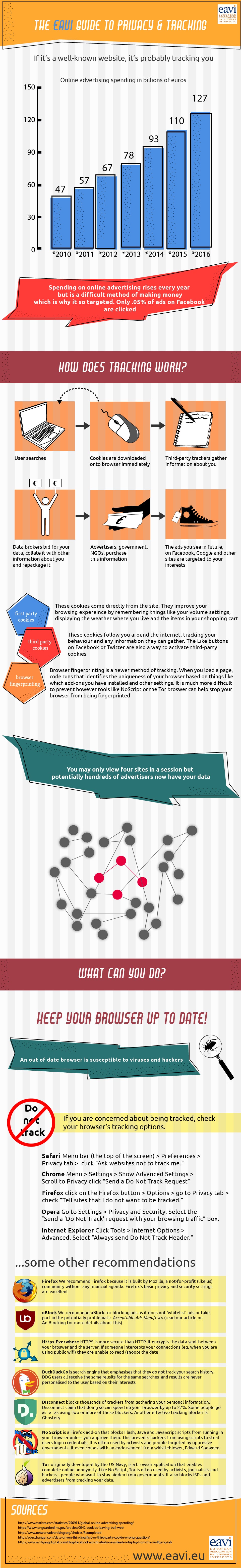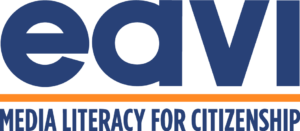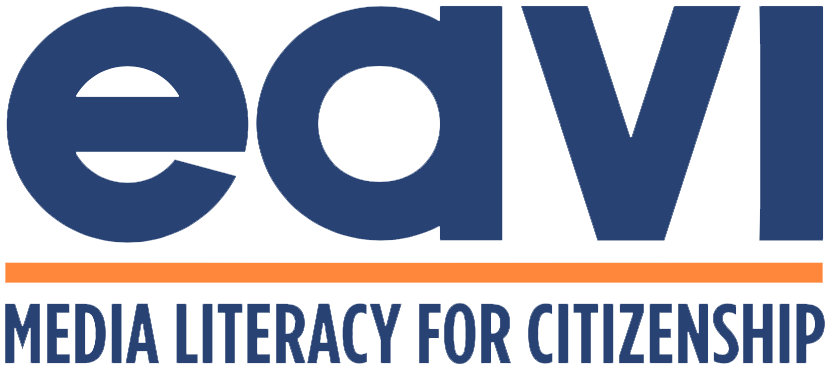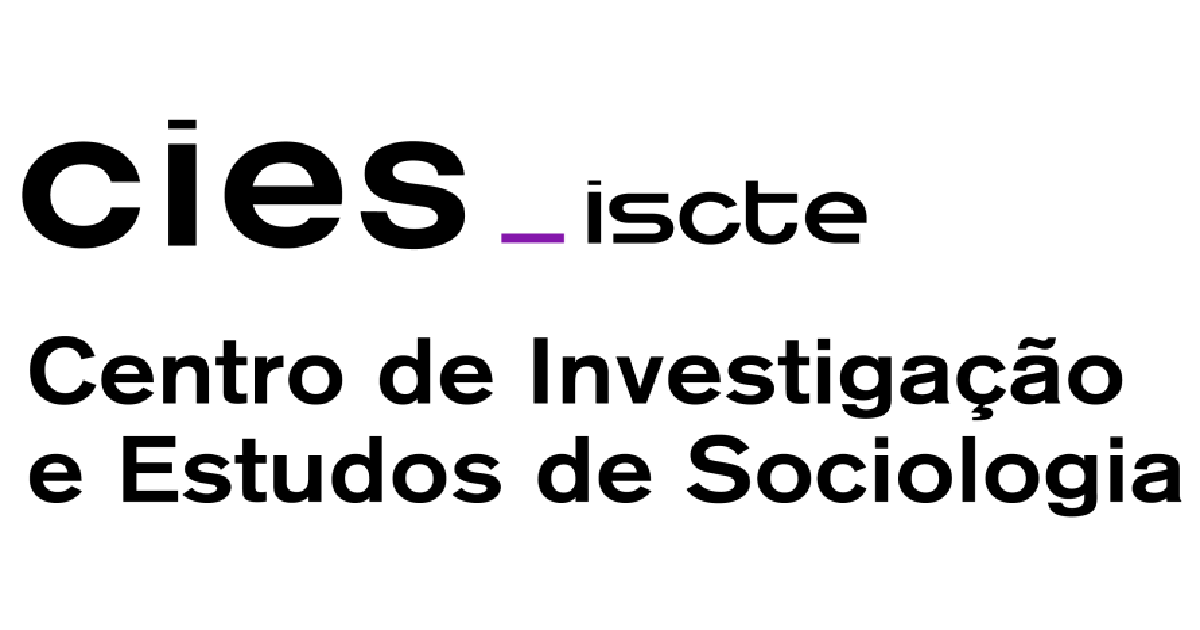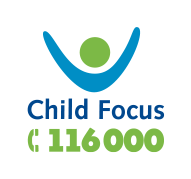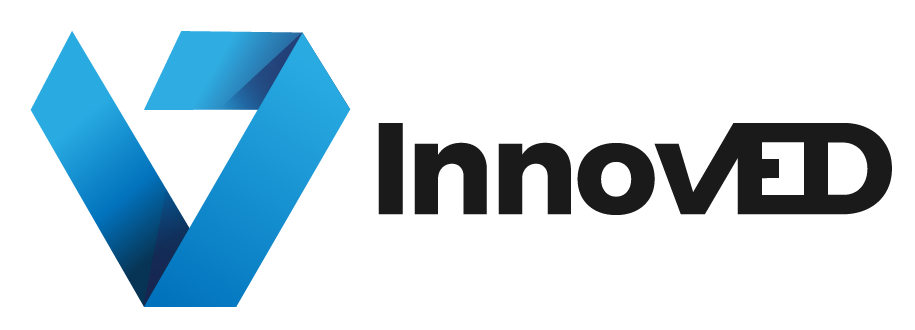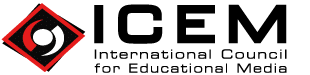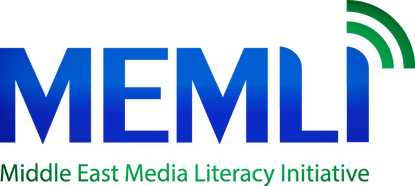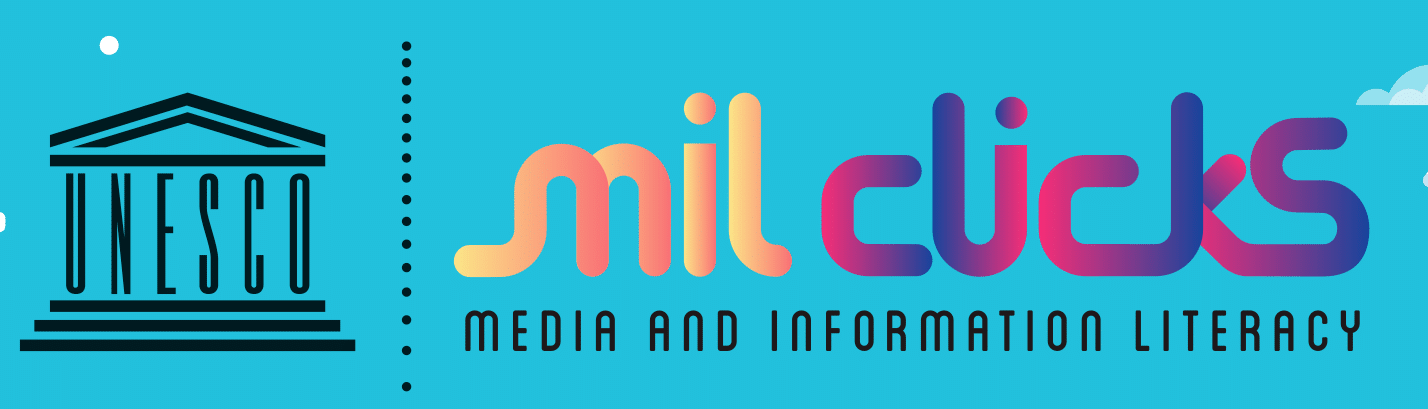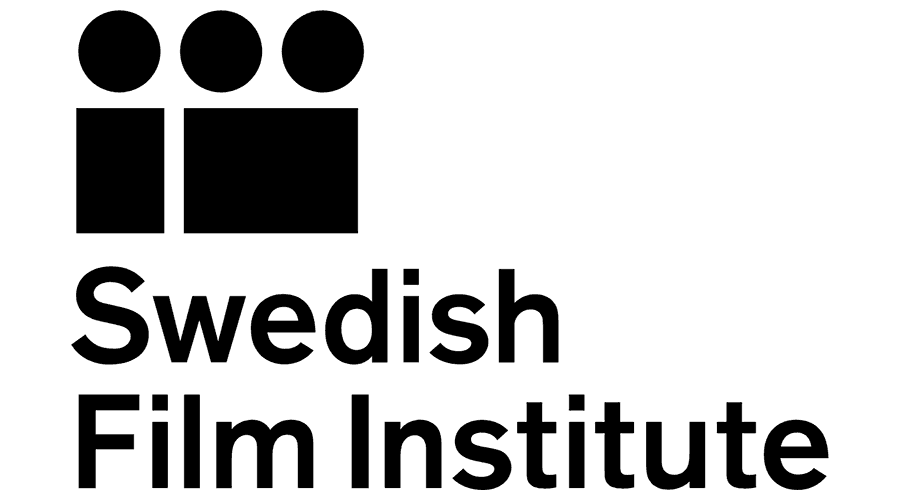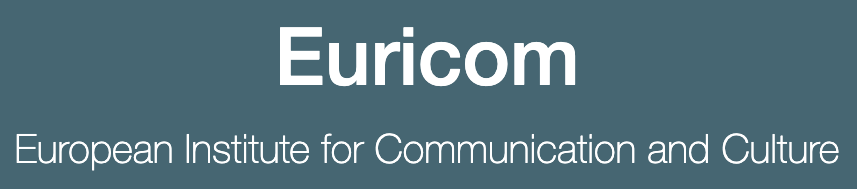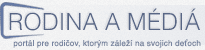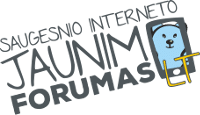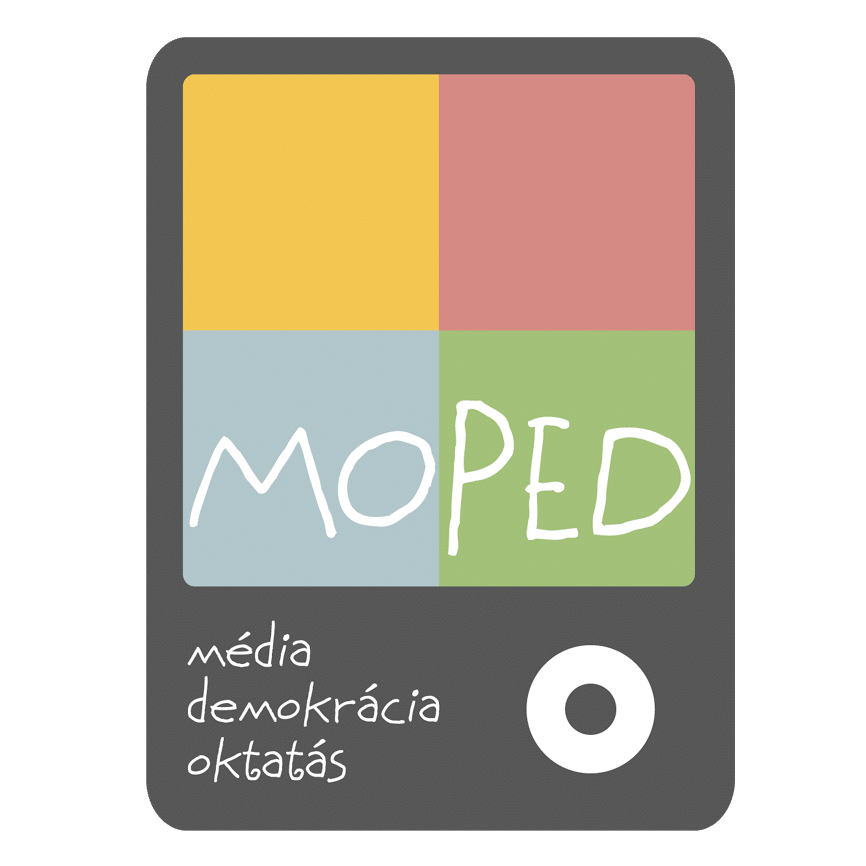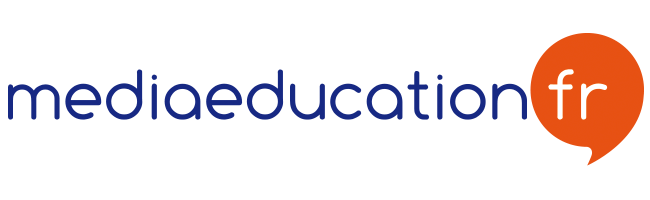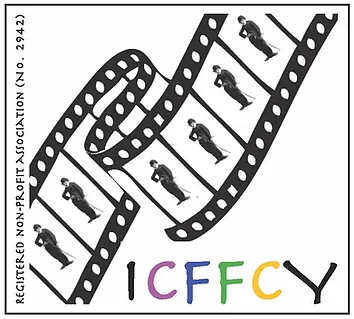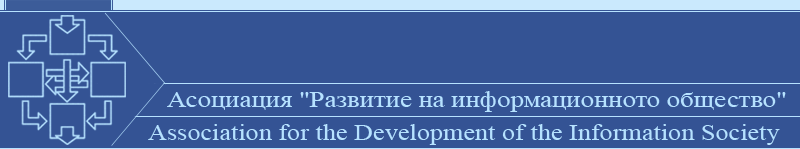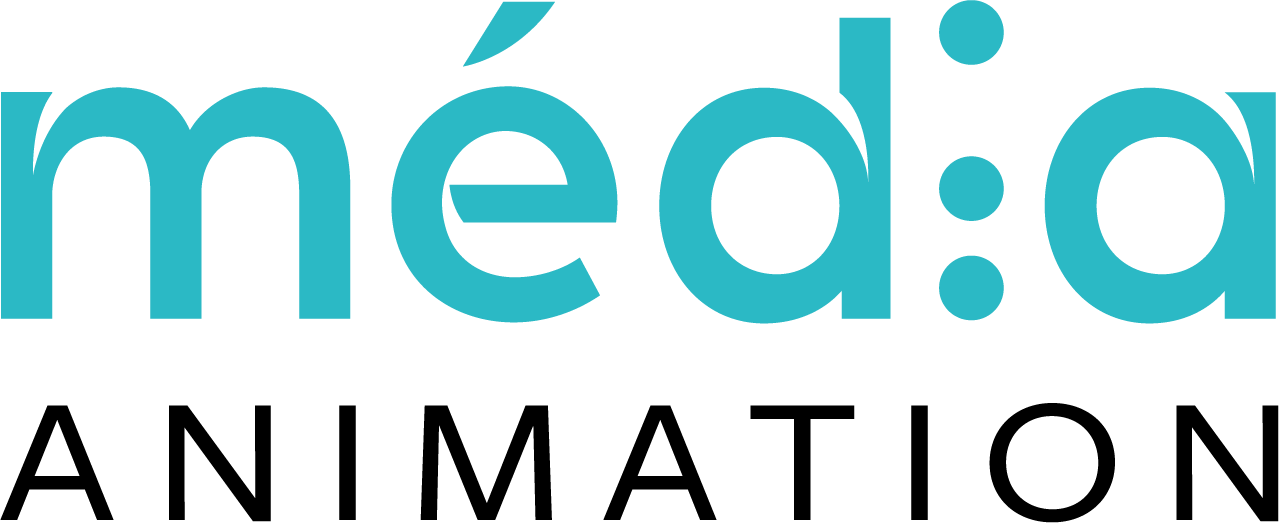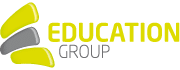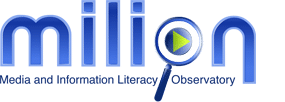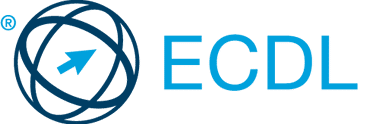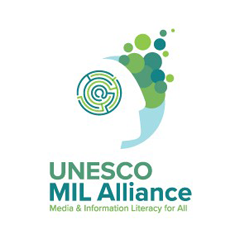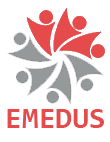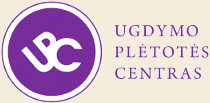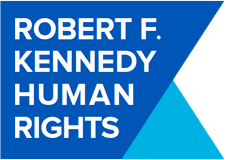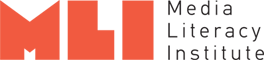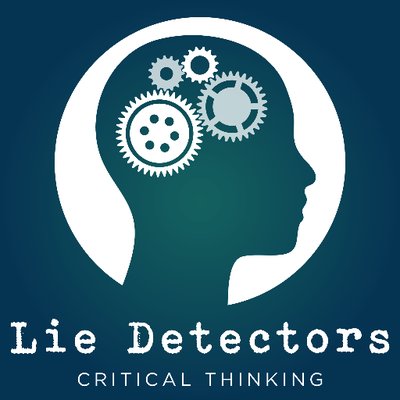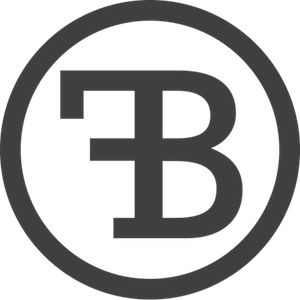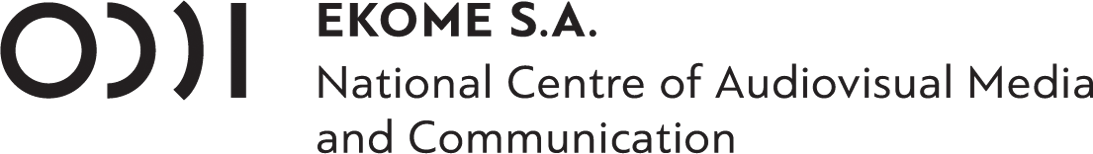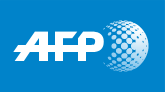![]()
Check out and please share our first ever EAVI infographic!
Tracking is an inconvenient truth and looking after our own security online is tiresome. However, it can also be unsettling knowing that advertisers, and others with more malicious intent, are following our every move in order to serve us ads while we navigate the web.
Our guide shows you how online tracking works and offers a few tweaks and recommendations for increasing your privacy and limiting the amount that you are tracked online.
To get an idea of whether or not your browser is safe, you can use the following online resources to test your privacy before and after tweaking your settings:
-
Check DNT – This site will immediately tell you whether or not you have your browsers Do Not Track settings turned on
Panopticlick – Panopticlick analyses your browser to see if you are protected against online tracking. Click ‘TEST ME’ and see the results
-
AmIUnique – This site tests your browser fingerprint. And tells you whether you can be tracked by its uniqueness as opposed to older methods of tracking, like third-party cookies
Another eye opener is the is the website, Norse, which displays cyber attacks across the globe in real-time. As if you needed any more reasons to take control of your security and privacy settings.
To share or embed the infographic on your own site copy the embed code at the bottom of the post.
[click here to enlarge]
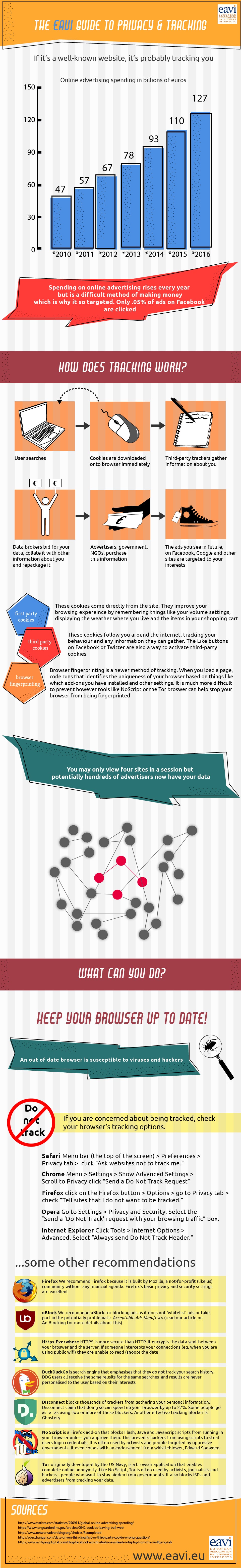
Share this Image On Your Site
![]()
Check out and please share our first ever EAVI infographic!
Tracking is an inconvenient truth and looking after our own security online is tiresome. However, it can also be unsettling knowing that advertisers, and others with more malicious intent, are following our every move in order to serve us ads while we navigate the web.
Our guide shows you how online tracking works and offers a few tweaks and recommendations for increasing your privacy and limiting the amount that you are tracked online.
To get an idea of whether or not your browser is safe, you can use the following online resources to test your privacy before and after tweaking your settings:
-
Check DNT – This site will immediately tell you whether or not you have your browsers Do Not Track settings turned on
Panopticlick – Panopticlick analyses your browser to see if you are protected against online tracking. Click ‘TEST ME’ and see the results
-
AmIUnique – This site tests your browser fingerprint. And tells you whether you can be tracked by its uniqueness as opposed to older methods of tracking, like third-party cookies
Another eye opener is the is the website, Norse, which displays cyber attacks across the globe in real-time. As if you needed any more reasons to take control of your security and privacy settings.
To share or embed the infographic on your own site copy the embed code at the bottom of the post.
[click here to enlarge]
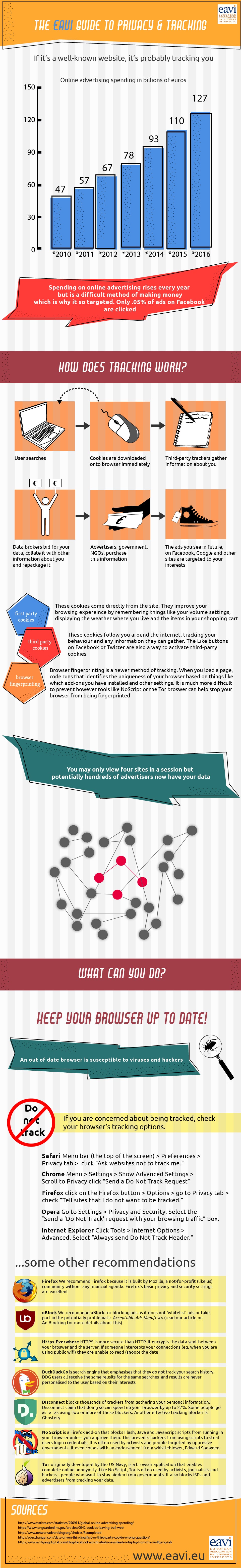
Share this Image On Your Site
![]()
Check out and please share our first ever EAVI infographic!
Tracking is an inconvenient truth and looking after our own security online is tiresome. However, it can also be unsettling knowing that advertisers, and others with more malicious intent, are following our every move in order to serve us ads while we navigate the web.
Our guide shows you how online tracking works and offers a few tweaks and recommendations for increasing your privacy and limiting the amount that you are tracked online.
To get an idea of whether or not your browser is safe, you can use the following online resources to test your privacy before and after tweaking your settings:
-
Check DNT – This site will immediately tell you whether or not you have your browsers Do Not Track settings turned on
Panopticlick – Panopticlick analyses your browser to see if you are protected against online tracking. Click ‘TEST ME’ and see the results
-
AmIUnique – This site tests your browser fingerprint. And tells you whether you can be tracked by its uniqueness as opposed to older methods of tracking, like third-party cookies
Another eye opener is the is the website, Norse, which displays cyber attacks across the globe in real-time. As if you needed any more reasons to take control of your security and privacy settings.
To share or embed the infographic on your own site copy the embed code at the bottom of the post.
[click here to enlarge]