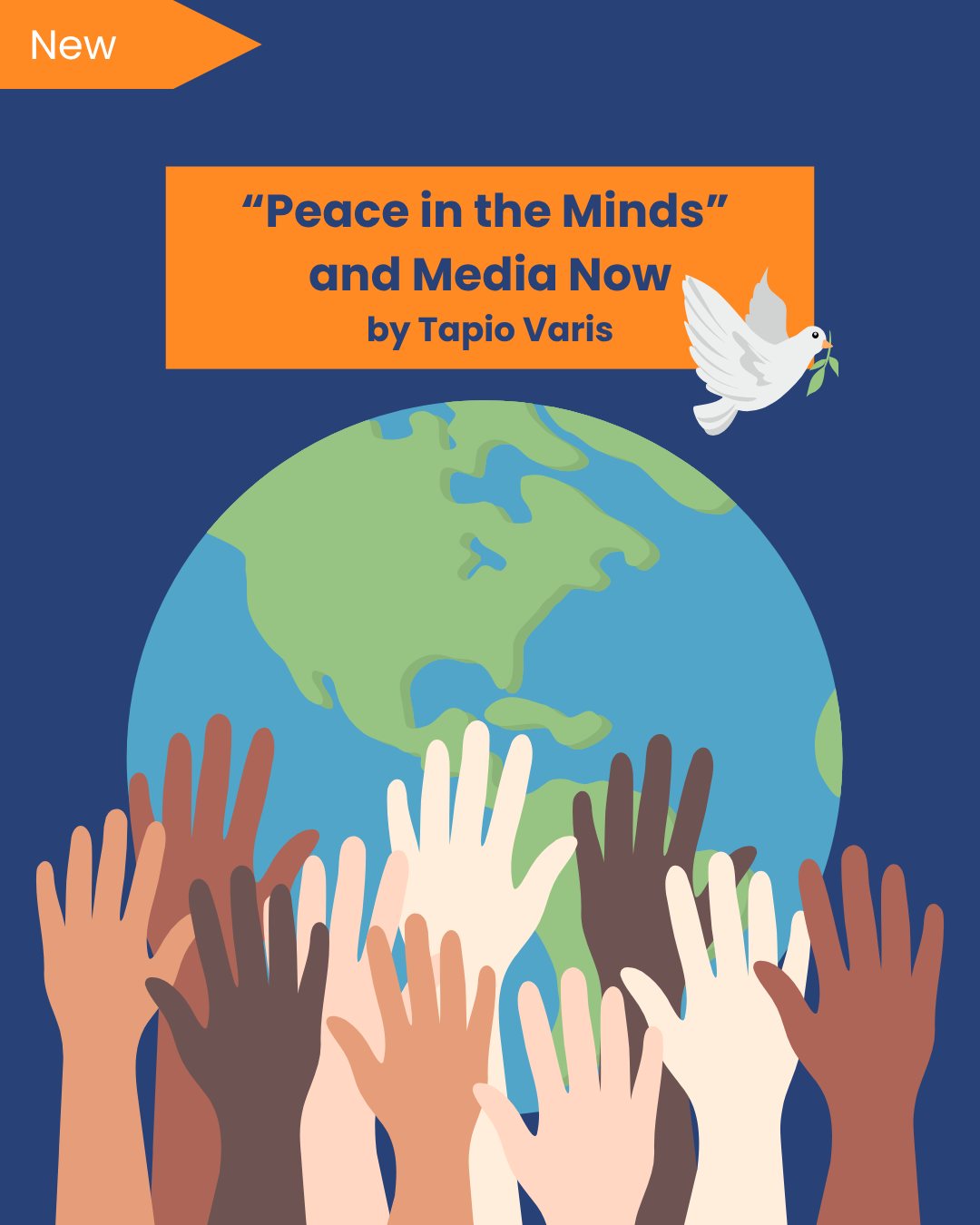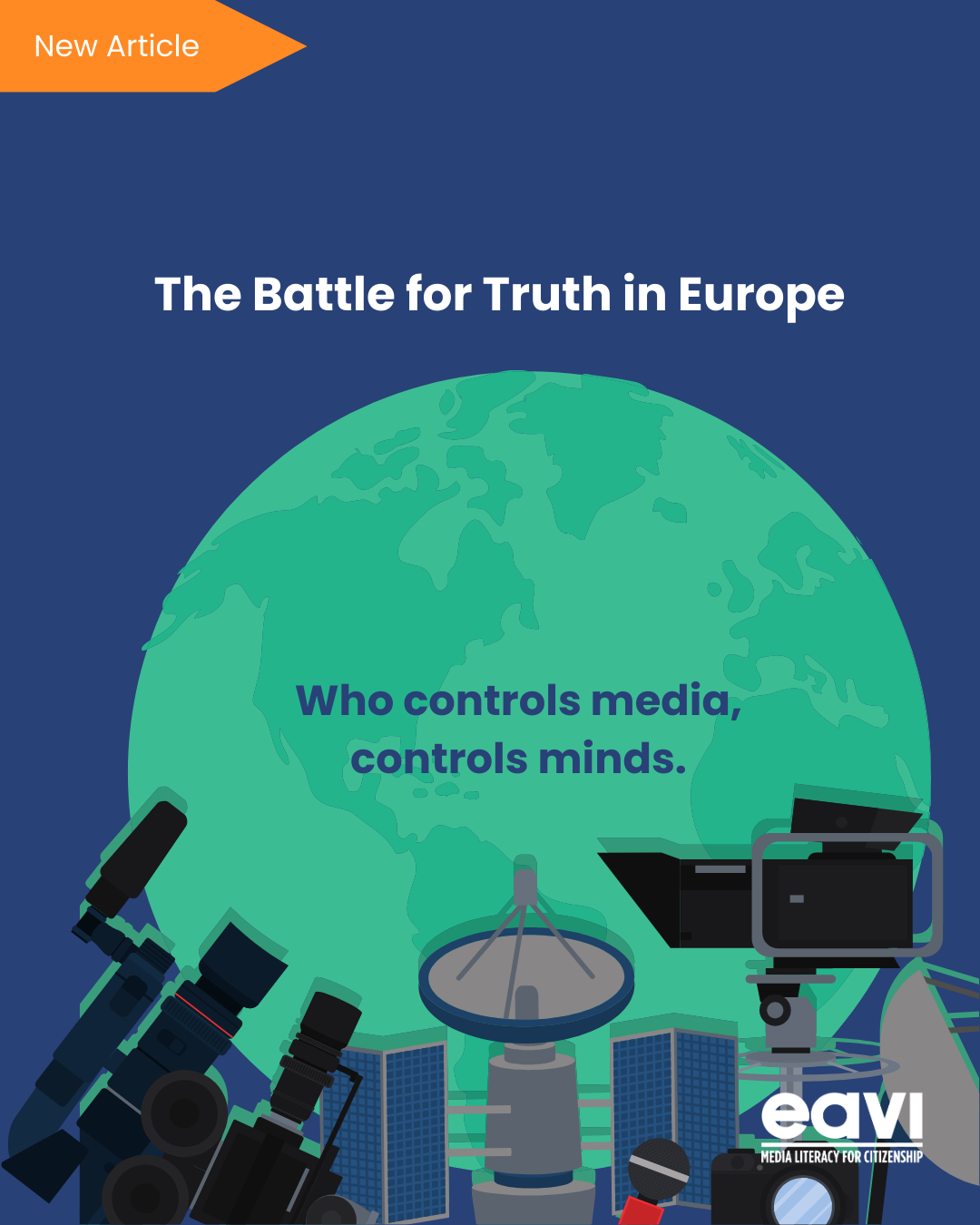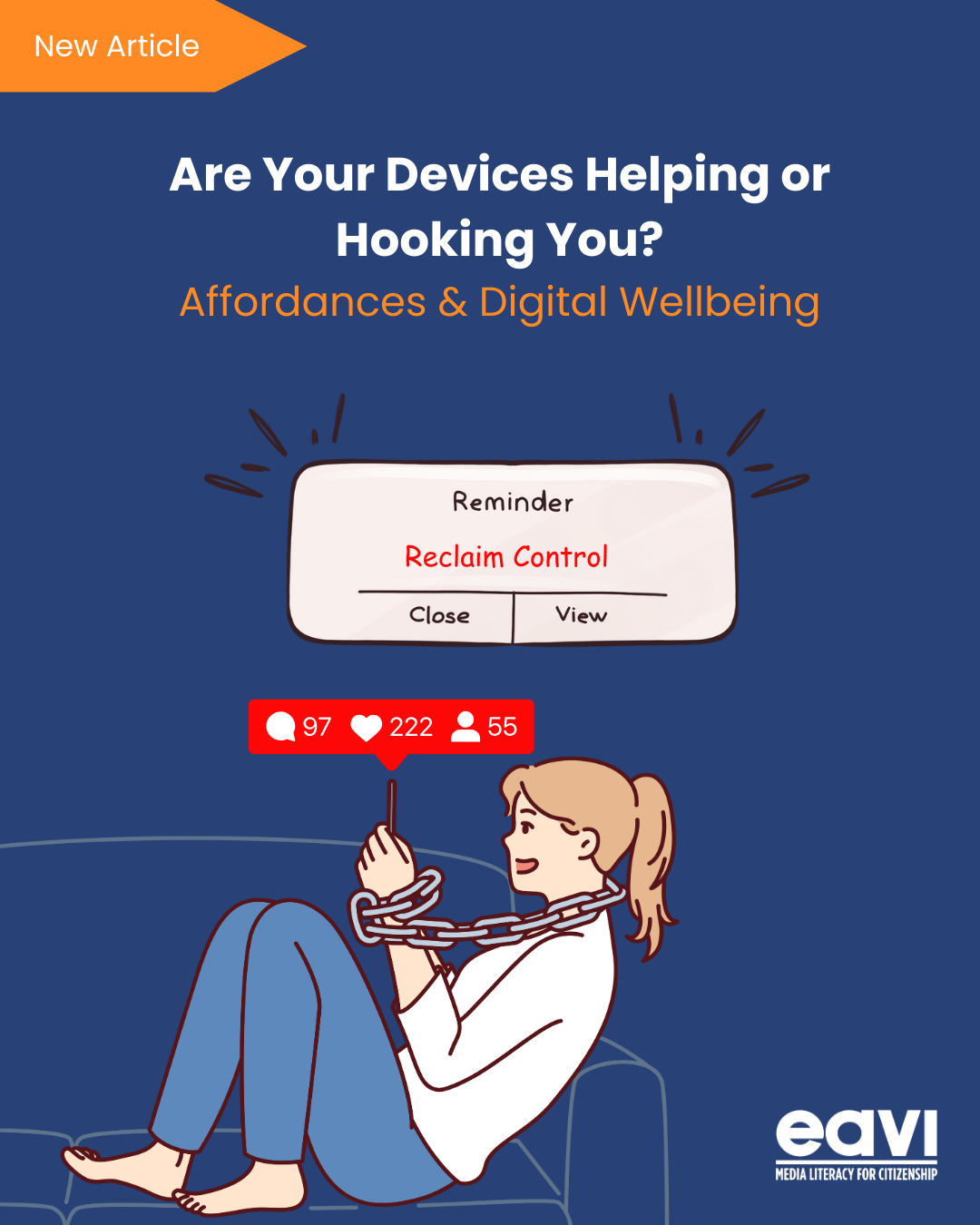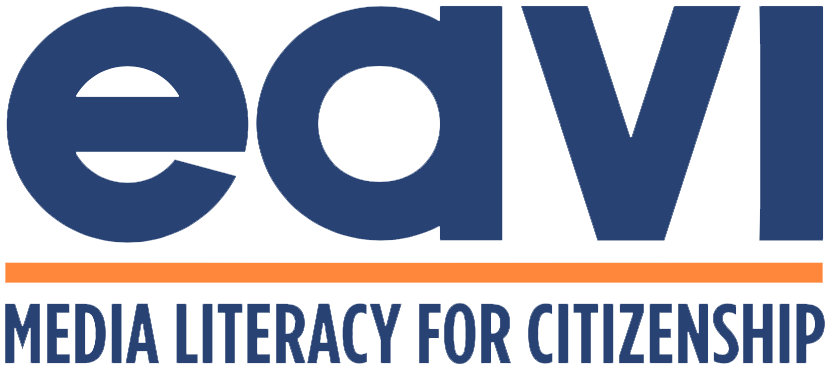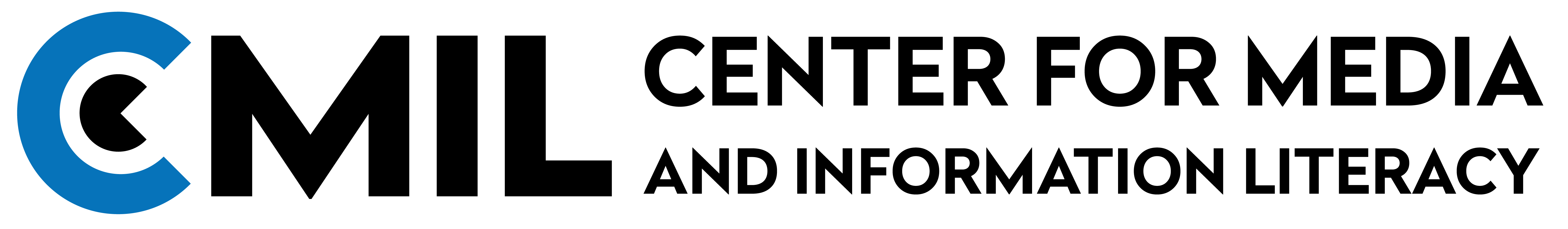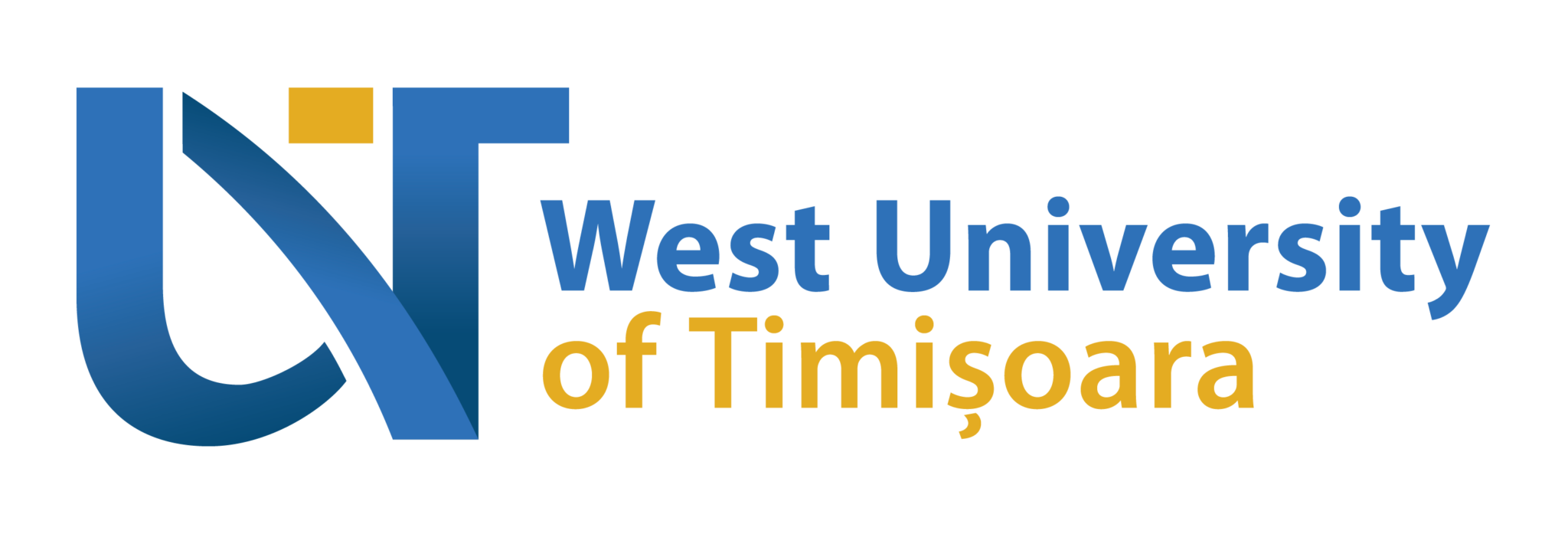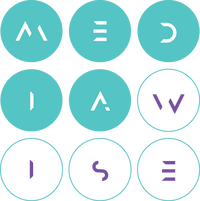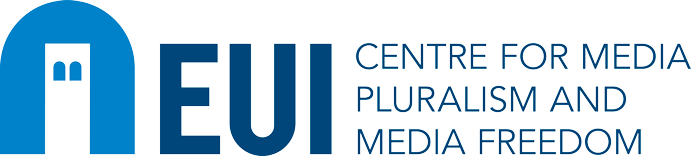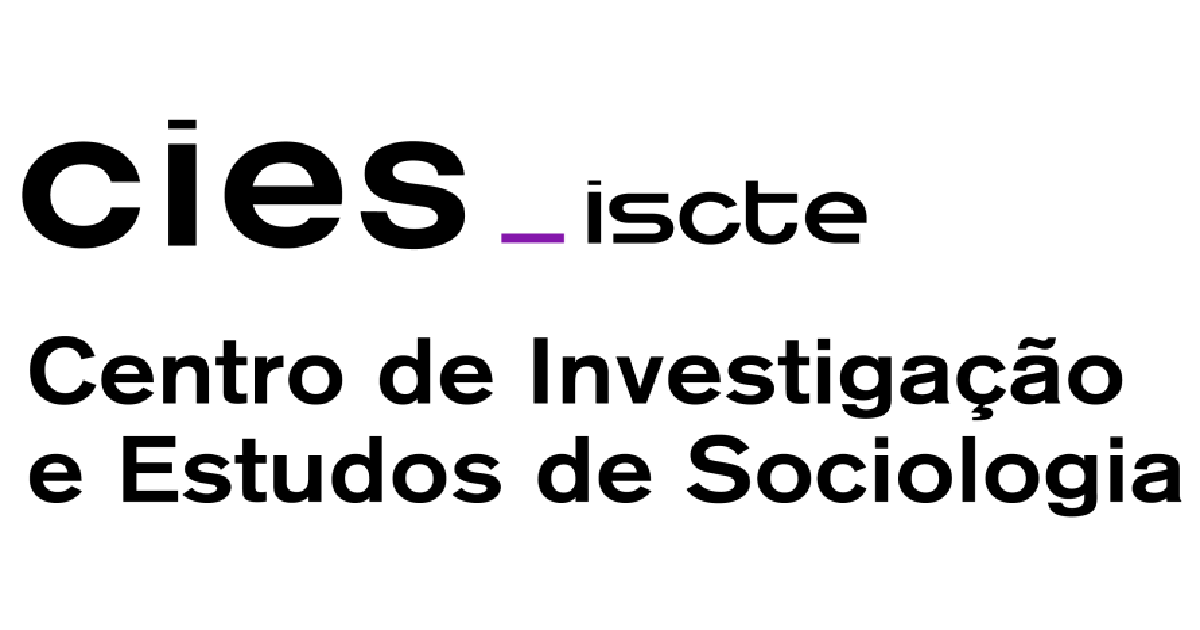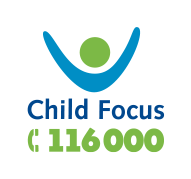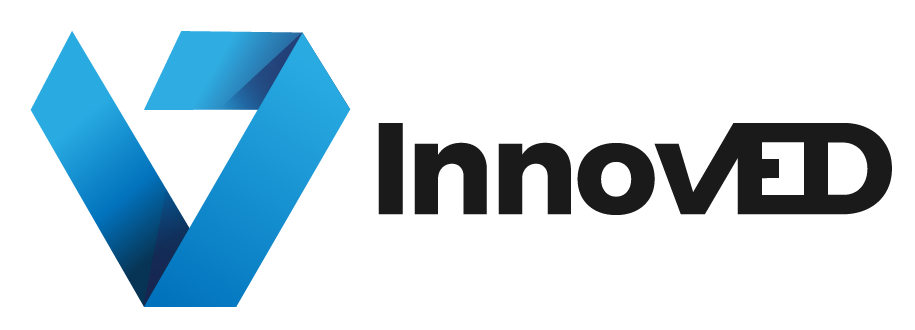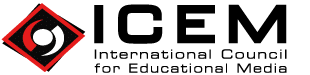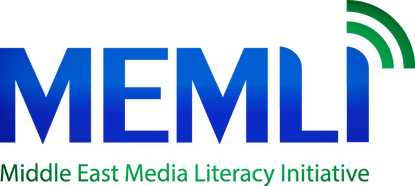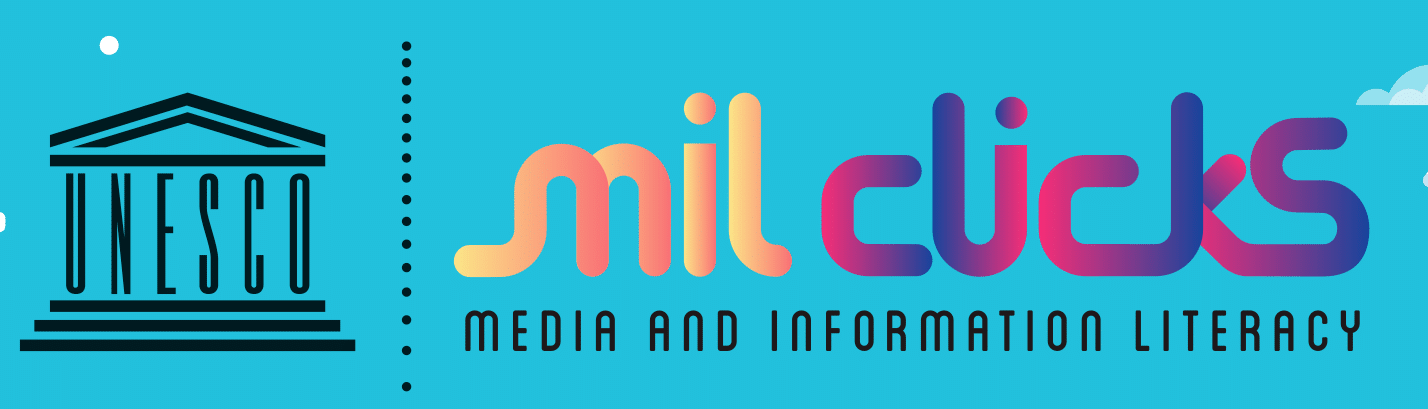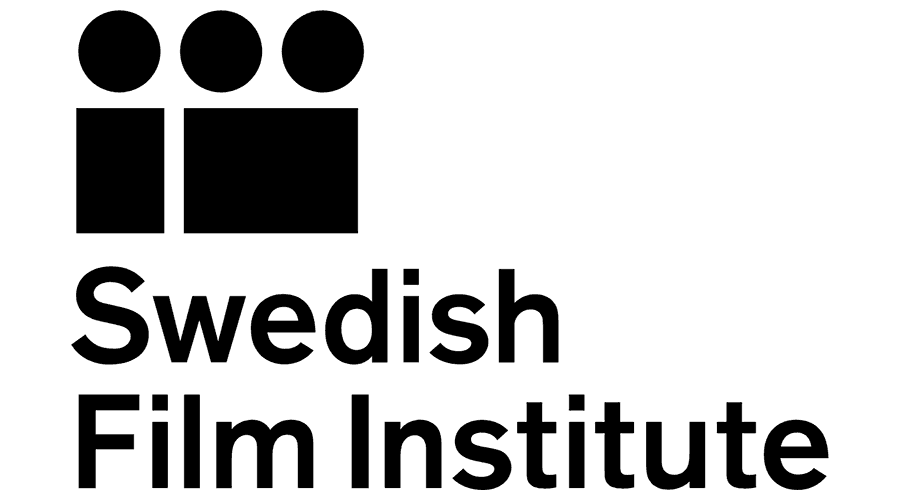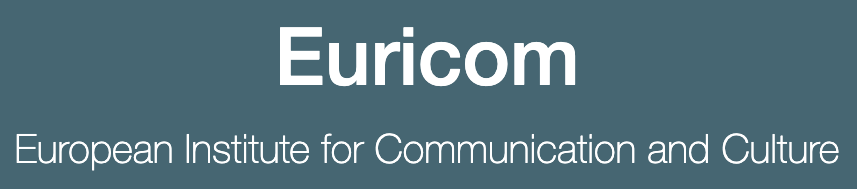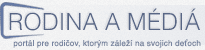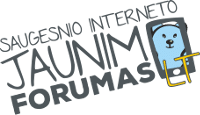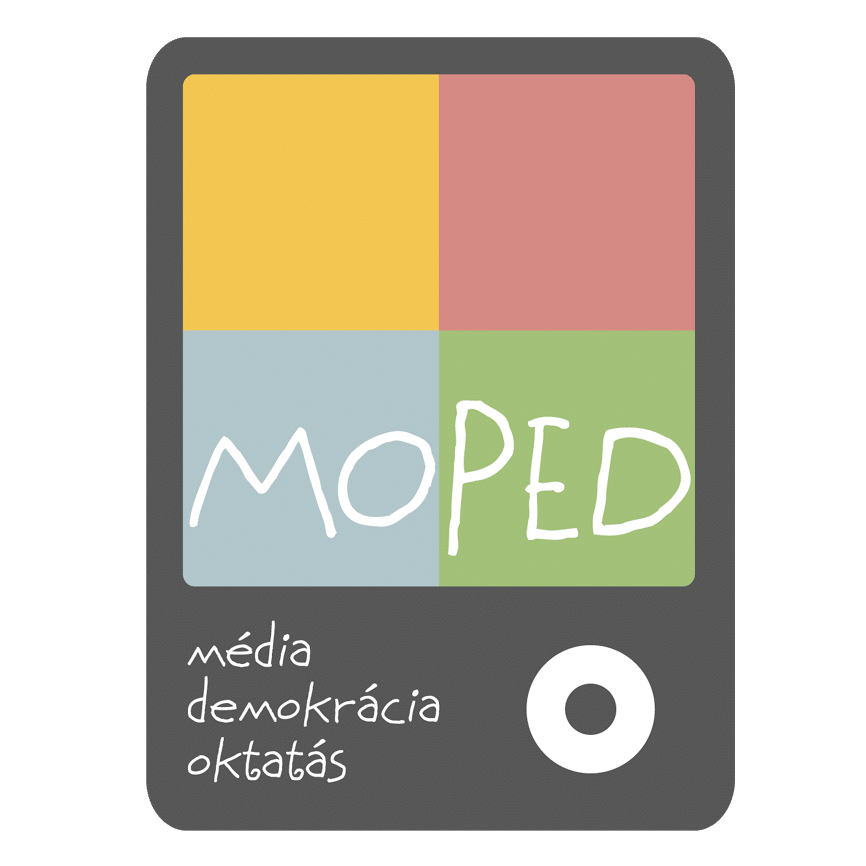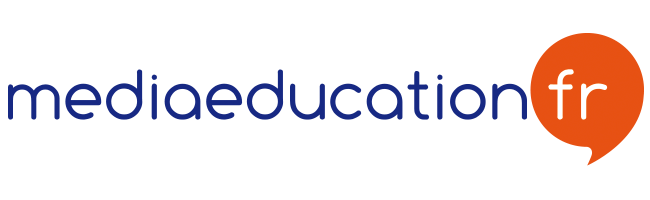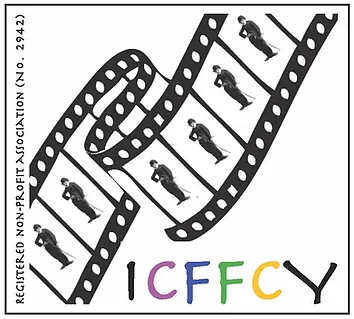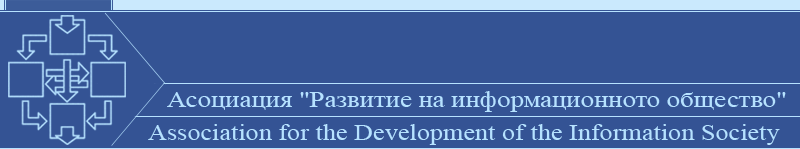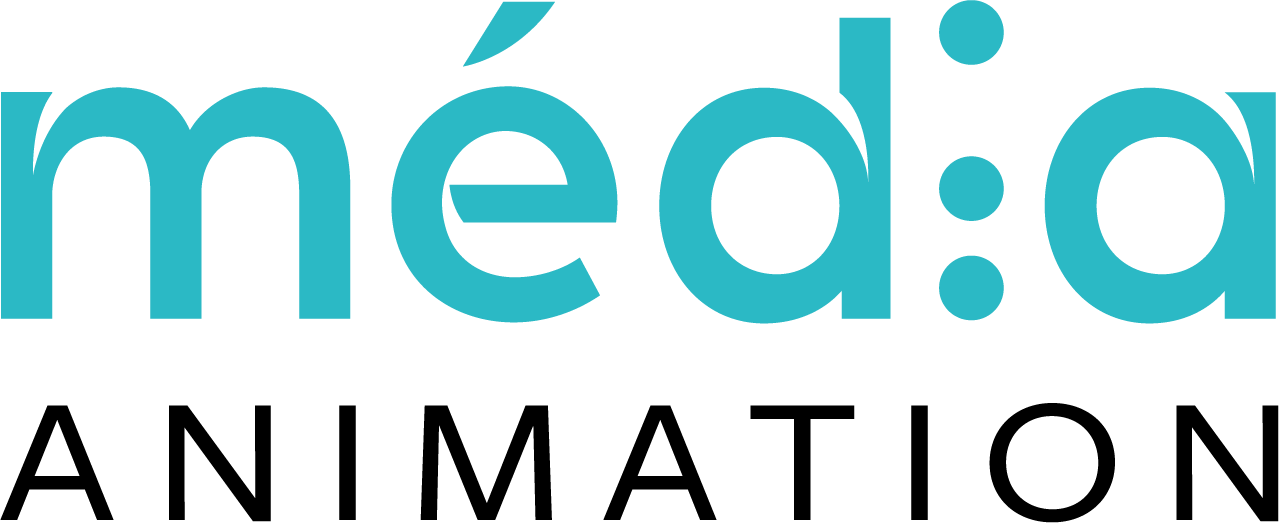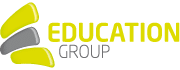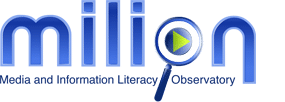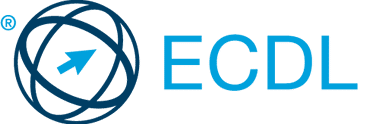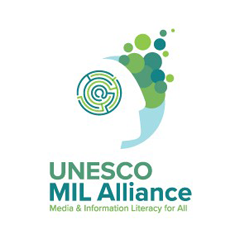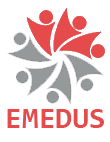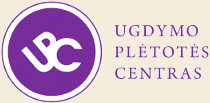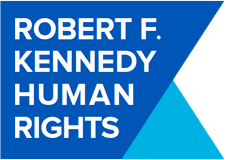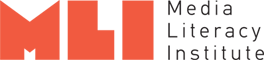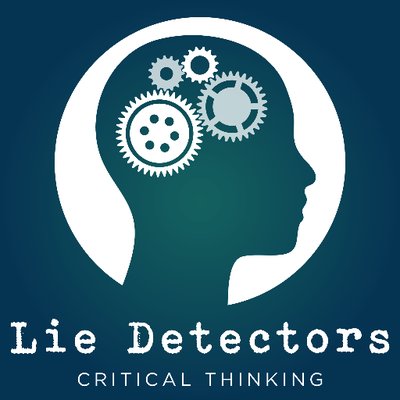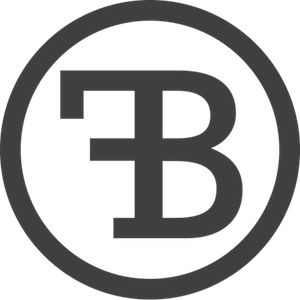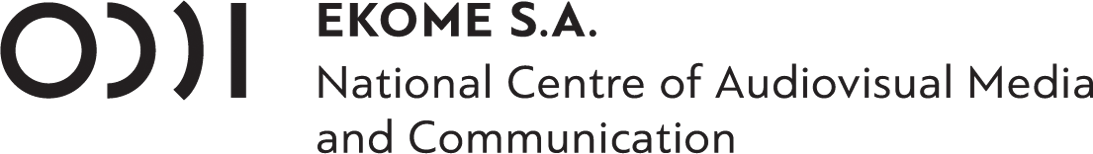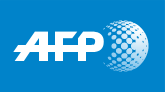If, like me, you are almost perpetually logged in to Google for the sake of convenience – maybe you have a lot of emails to send or, equally as important, you spend a lot of time making carefully curated YouTube playlists – then you have probably helped Google build a frighteningly detailed profile of yourself which they then use to deliver ad content tailored to your interests and tastes. Although Google don’t seem to shout it from the mountaintop, so to speak, what many people do not know is that you can limit Google’s ability to track you by changing a few personal settings.
Ad Settings
Go to the ad settings page and check your ad profile. Looking at mine, I can tell that Google knows I am interested in hip-hop, food and drink, education, online video and Search Engine Optimisation. Google also knows I’m aged between 25 and 34. You can change some of the settings here. For instance, you may choose whether or not Google’s ads are relevant to your interests.
Obviously, you are not able to completely prevent ads from Google unless you use an ad blocking app. More on that later.
Search History
Unsurprisingly, Google also saves all of your search history. If you have some embarrassing search terms – really, who doesn’t? – you can go to your Google history page and delete your entire search history if you want:
first, click the three vertical dots in the top right >> click the delete option >> advanced >> select date >> all time >> delete.
If you want to stop Google from tracking your search terms forever go to your account history page and read the options. There is a toggle in the top right corner of the box to turn tracking on or off.
Location History
Likewise, Google also keeps a history of your locations. If you would like to delete this history go to your timeline page. You will see a map and a list of specific dates and places where you have been. Obviously, if you carry a smart phone logged into google all the time then this timeline will be a fairly comprehensive rundown of all the places you have visited. In the bottom right of the map is a bin. You know what to do.
Voice Search
If you use Google’s voice service then everything you have ever searched for using your voice is stored as audio. Go to the Voice and Audio Activity page. It might be a bit disconcerting but you can actually listen back to all the voice commands you have sent to Google. This is similar to deleting your other saved searches. Go to the top three vertical dots:
click delete options >> advanced >> all time.
YouTube History

Another Google service, YouTube also saves your search history which you can ‘pause’ permanently if you like – unless of course you want video suggestions relevant to your interests, which is a foolproof path to disappearing down the rabbit hole of recurring YouTube binge sessions. In YouTube go to History, under Watch History there are 2 options, ‘Clear Watch History’ and ‘Pause Watch History.’ Alternatively, if you would like to keep your Watch History but delete specific videos then you can do that by clicking on the ‘X’ on the top right of each video.

If, like me, you are almost perpetually logged in to Google for the sake of convenience – maybe you have a lot of emails to send or, equally as important, you spend a lot of time making carefully curated YouTube playlists – then you have probably helped Google build a frighteningly detailed profile of yourself which they then use to deliver ad content tailored to your interests and tastes. Although Google don’t seem to shout it from the mountaintop, so to speak, what many people do not know is that you can limit Google’s ability to track you by changing a few personal settings.
Ad Settings
Go to the ad settings page and check your ad profile. Looking at mine, I can tell that Google knows I am interested in hip-hop, food and drink, education, online video and Search Engine Optimisation. Google also knows I’m aged between 25 and 34. You can change some of the settings here. For instance, you may choose whether or not Google’s ads are relevant to your interests.
Obviously, you are not able to completely prevent ads from Google unless you use an ad blocking app. More on that later.
Search History
Unsurprisingly, Google also saves all of your search history. If you have some embarrassing search terms – really, who doesn’t? – you can go to your Google history page and delete your entire search history if you want:
first, click the three vertical dots in the top right >> click the delete option >> advanced >> select date >> all time >> delete.
If you want to stop Google from tracking your search terms forever go to your account history page and read the options. There is a toggle in the top right corner of the box to turn tracking on or off.
Location History
Likewise, Google also keeps a history of your locations. If you would like to delete this history go to your timeline page. You will see a map and a list of specific dates and places where you have been. Obviously, if you carry a smart phone logged into google all the time then this timeline will be a fairly comprehensive rundown of all the places you have visited. In the bottom right of the map is a bin. You know what to do.
Voice Search
If you use Google’s voice service then everything you have ever searched for using your voice is stored as audio. Go to the Voice and Audio Activity page. It might be a bit disconcerting but you can actually listen back to all the voice commands you have sent to Google. This is similar to deleting your other saved searches. Go to the top three vertical dots:
click delete options >> advanced >> all time.
YouTube History

Another Google service, YouTube also saves your search history which you can ‘pause’ permanently if you like – unless of course you want video suggestions relevant to your interests, which is a foolproof path to disappearing down the rabbit hole of recurring YouTube binge sessions. In YouTube go to History, under Watch History there are 2 options, ‘Clear Watch History’ and ‘Pause Watch History.’ Alternatively, if you would like to keep your Watch History but delete specific videos then you can do that by clicking on the ‘X’ on the top right of each video.

If, like me, you are almost perpetually logged in to Google for the sake of convenience – maybe you have a lot of emails to send or, equally as important, you spend a lot of time making carefully curated YouTube playlists – then you have probably helped Google build a frighteningly detailed profile of yourself which they then use to deliver ad content tailored to your interests and tastes. Although Google don’t seem to shout it from the mountaintop, so to speak, what many people do not know is that you can limit Google’s ability to track you by changing a few personal settings.
Ad Settings
Go to the ad settings page and check your ad profile. Looking at mine, I can tell that Google knows I am interested in hip-hop, food and drink, education, online video and Search Engine Optimisation. Google also knows I’m aged between 25 and 34. You can change some of the settings here. For instance, you may choose whether or not Google’s ads are relevant to your interests.
Obviously, you are not able to completely prevent ads from Google unless you use an ad blocking app. More on that later.
Search History
Unsurprisingly, Google also saves all of your search history. If you have some embarrassing search terms – really, who doesn’t? – you can go to your Google history page and delete your entire search history if you want:
first, click the three vertical dots in the top right >> click the delete option >> advanced >> select date >> all time >> delete.
If you want to stop Google from tracking your search terms forever go to your account history page and read the options. There is a toggle in the top right corner of the box to turn tracking on or off.
Location History
Likewise, Google also keeps a history of your locations. If you would like to delete this history go to your timeline page. You will see a map and a list of specific dates and places where you have been. Obviously, if you carry a smart phone logged into google all the time then this timeline will be a fairly comprehensive rundown of all the places you have visited. In the bottom right of the map is a bin. You know what to do.
Voice Search
If you use Google’s voice service then everything you have ever searched for using your voice is stored as audio. Go to the Voice and Audio Activity page. It might be a bit disconcerting but you can actually listen back to all the voice commands you have sent to Google. This is similar to deleting your other saved searches. Go to the top three vertical dots:
click delete options >> advanced >> all time.
YouTube History

Another Google service, YouTube also saves your search history which you can ‘pause’ permanently if you like – unless of course you want video suggestions relevant to your interests, which is a foolproof path to disappearing down the rabbit hole of recurring YouTube binge sessions. In YouTube go to History, under Watch History there are 2 options, ‘Clear Watch History’ and ‘Pause Watch History.’ Alternatively, if you would like to keep your Watch History but delete specific videos then you can do that by clicking on the ‘X’ on the top right of each video.