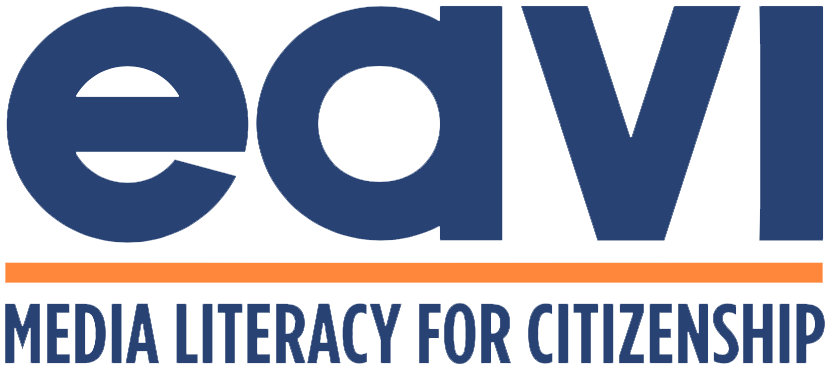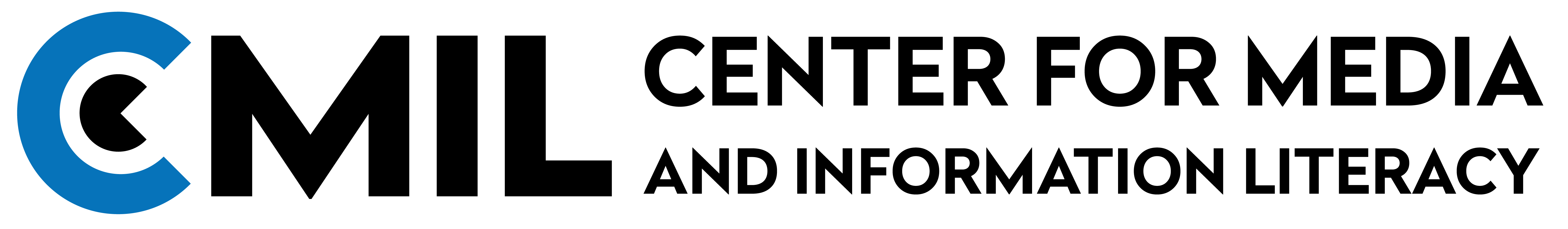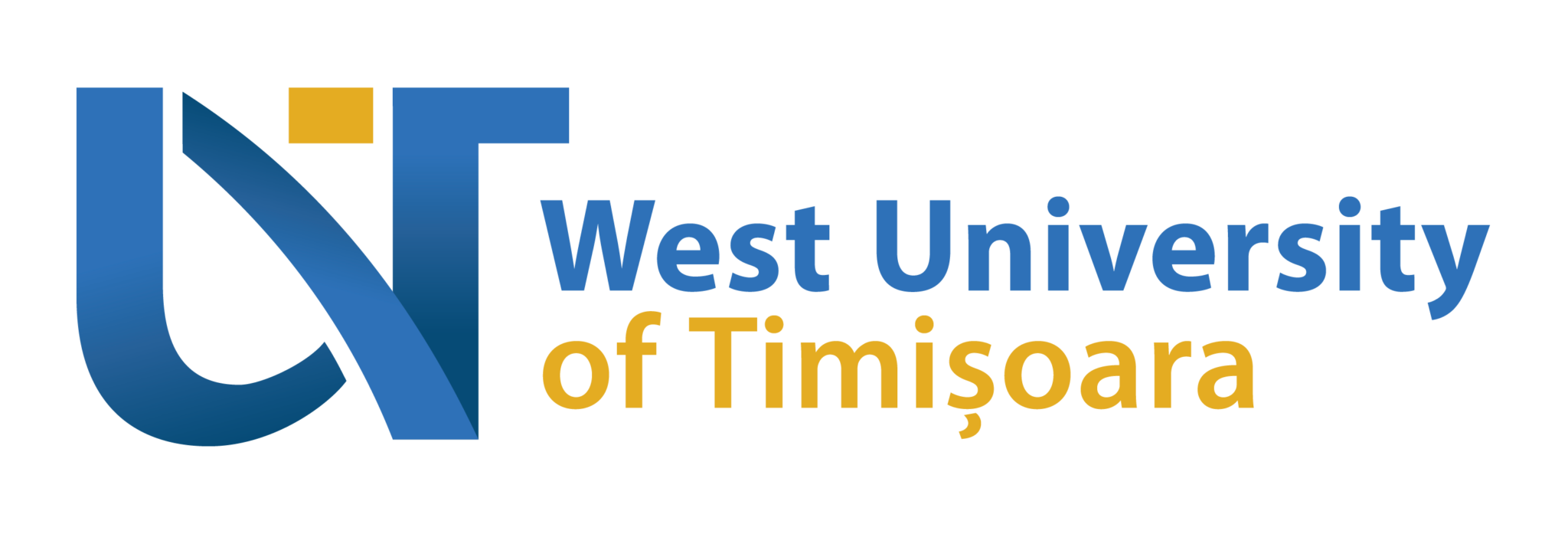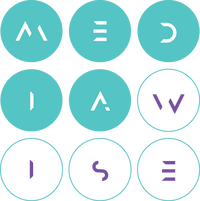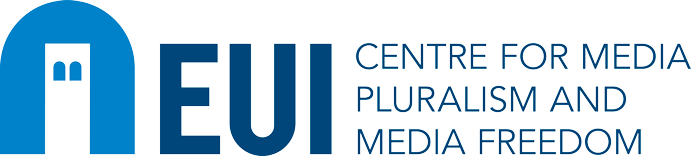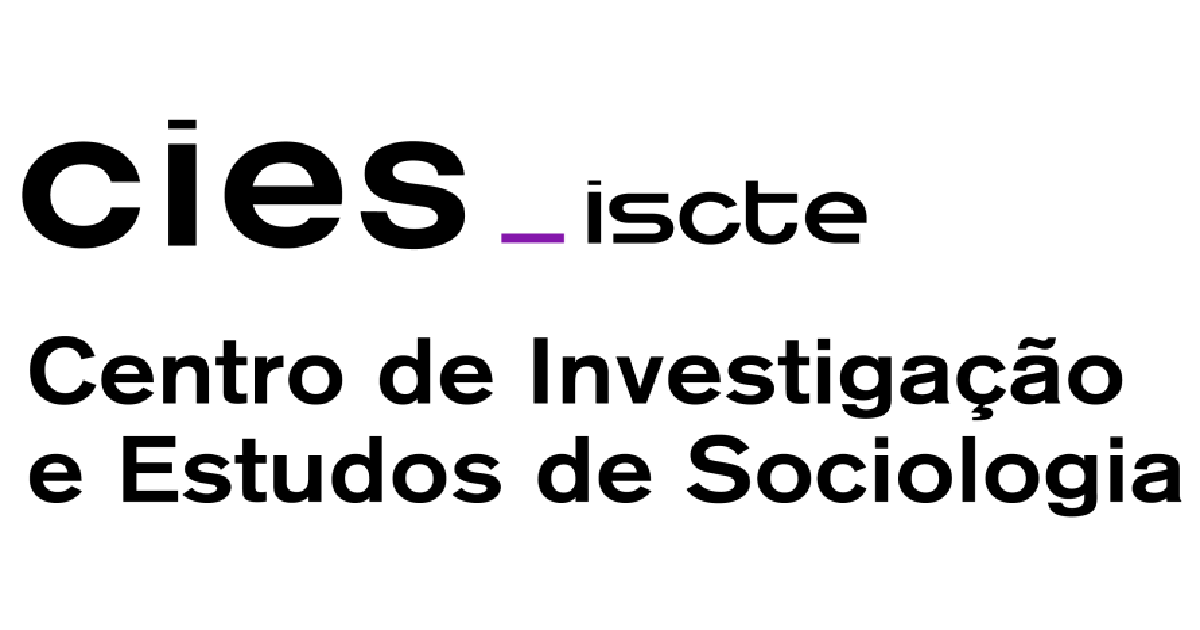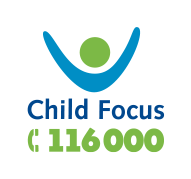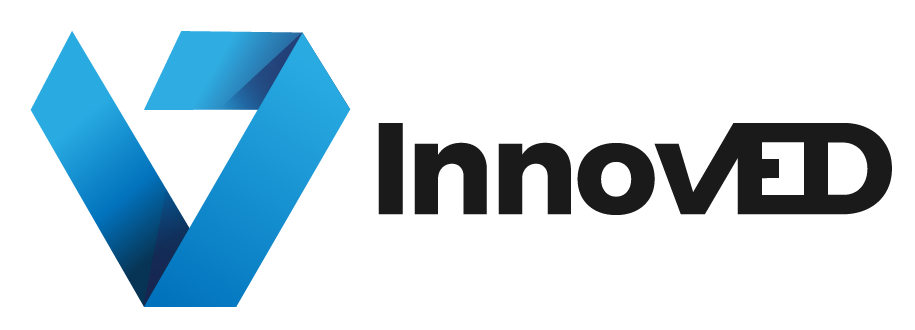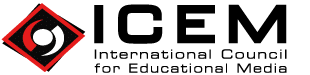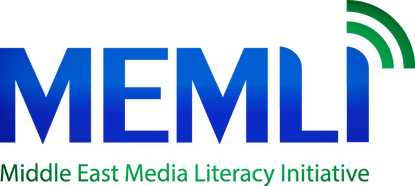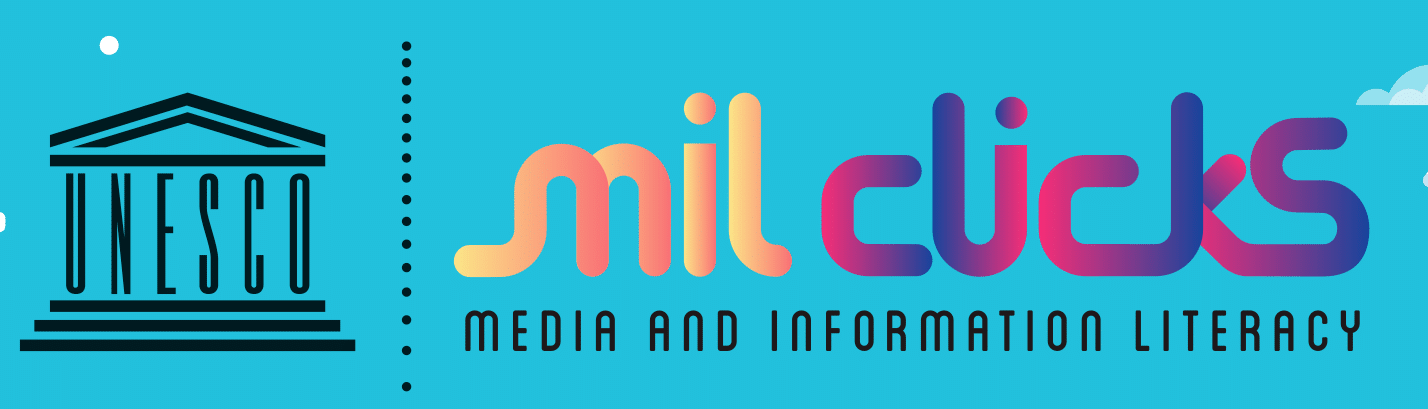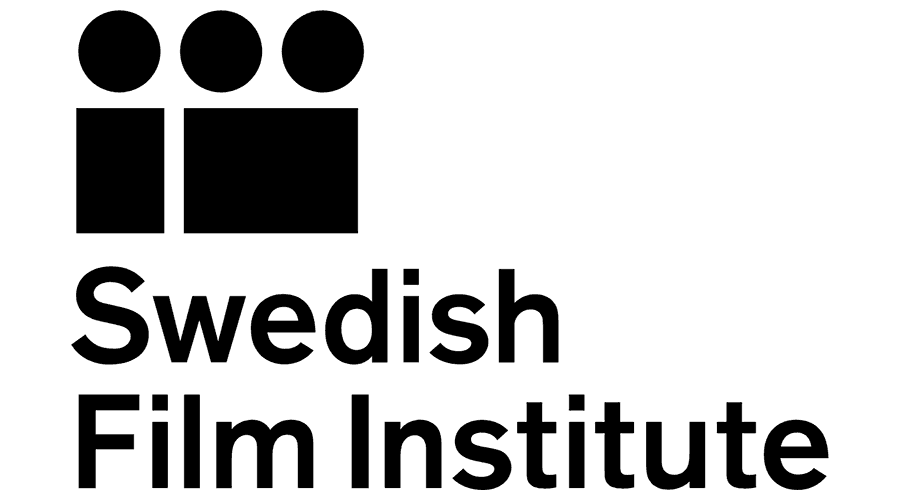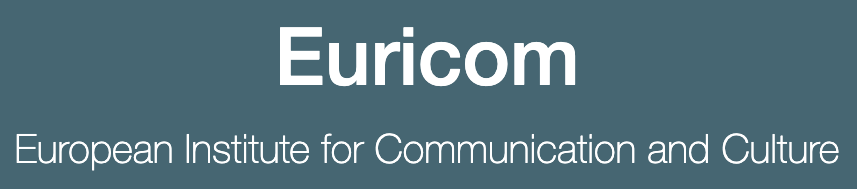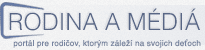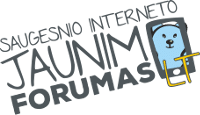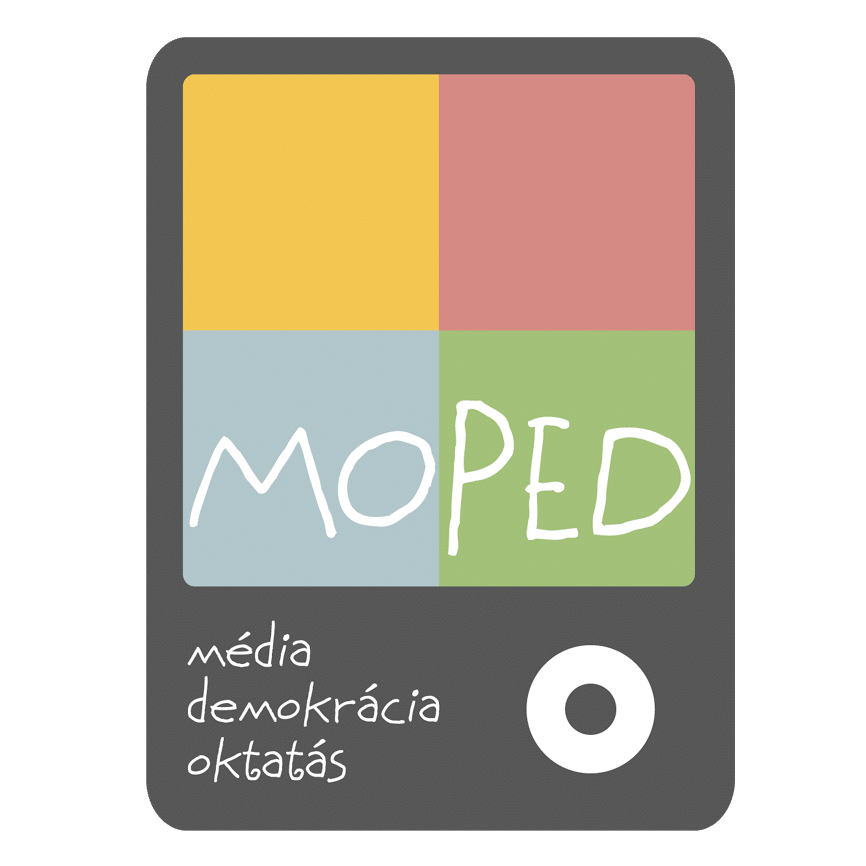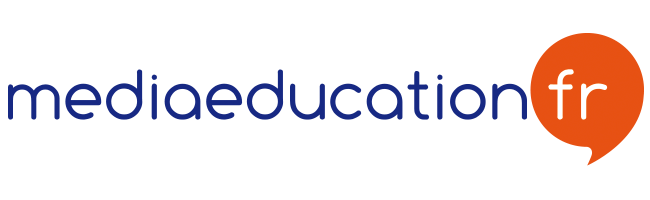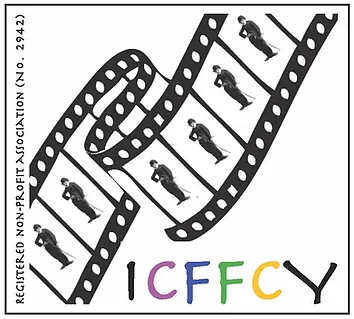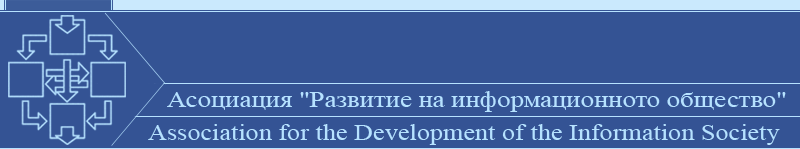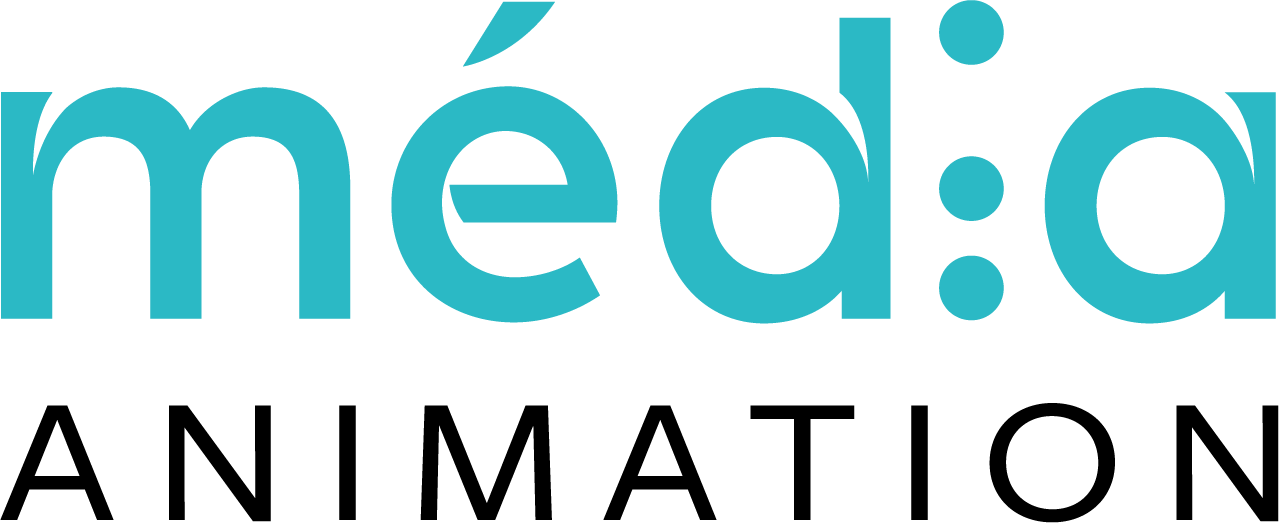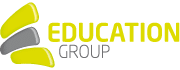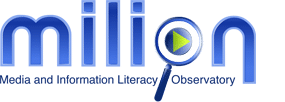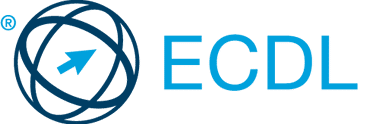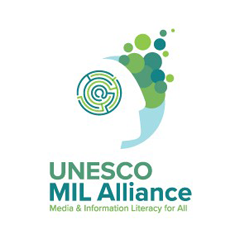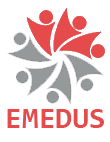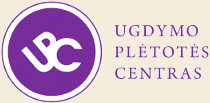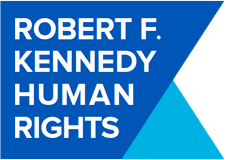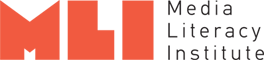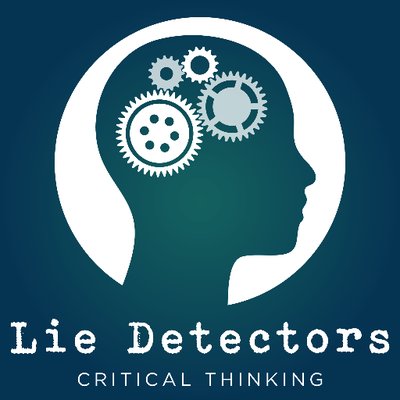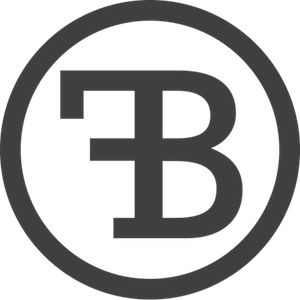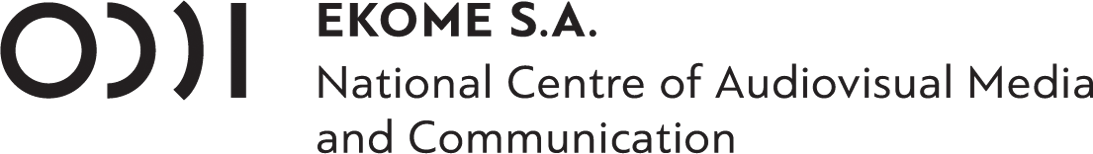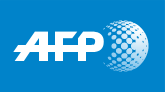Joomla! 1.5 does not provide an upgrade path from earlier versions. Converting an older site to a Joomla! 1.5 site requires creation of a new empty site using Joomla! 1.5 and then populating the new site with the content from the old site. This migration of content is not a one-to-one process and involves conversions and modifications to the content dump.
There are two ways to perform the migration:
Automated migration
This is a two phased process using two tools. The first tool is a migration Component named com_migrator. This Component has been contributed by Harald Baer and is based on his eBackup Component. The migrator needs to be installed on the old site and when activated it prepares the required export dump of the old site’s data. The second tool is built into the Joomla! 1.5 installation process. The exported content dump is loaded to the new site and all conversions and modification are performed on-the-fly.
Step 1 – Using com_migrator to export data from old site:
Step 2 – Using the migration facility to import and convert data during Joomla! 1.5 installation:
Note: This function requires the use of the iconv function in PHP to convert encodings. If iconv is not found a warning will be provided.
Joomla! 1.5 does not provide an upgrade path from earlier versions. Converting an older site to a Joomla! 1.5 site requires creation of a new empty site using Joomla! 1.5 and then populating the new site with the content from the old site. This migration of content is not a one-to-one process and involves conversions and modifications to the content dump.
There are two ways to perform the migration:
Automated migration
This is a two phased process using two tools. The first tool is a migration Component named com_migrator. This Component has been contributed by Harald Baer and is based on his eBackup Component. The migrator needs to be installed on the old site and when activated it prepares the required export dump of the old site’s data. The second tool is built into the Joomla! 1.5 installation process. The exported content dump is loaded to the new site and all conversions and modification are performed on-the-fly.
Step 1 – Using com_migrator to export data from old site:
Step 2 – Using the migration facility to import and convert data during Joomla! 1.5 installation:
Note: This function requires the use of the iconv function in PHP to convert encodings. If iconv is not found a warning will be provided.
Joomla! 1.5 does not provide an upgrade path from earlier versions. Converting an older site to a Joomla! 1.5 site requires creation of a new empty site using Joomla! 1.5 and then populating the new site with the content from the old site. This migration of content is not a one-to-one process and involves conversions and modifications to the content dump.
There are two ways to perform the migration:
Automated migration
This is a two phased process using two tools. The first tool is a migration Component named com_migrator. This Component has been contributed by Harald Baer and is based on his eBackup Component. The migrator needs to be installed on the old site and when activated it prepares the required export dump of the old site’s data. The second tool is built into the Joomla! 1.5 installation process. The exported content dump is loaded to the new site and all conversions and modification are performed on-the-fly.
Step 1 – Using com_migrator to export data from old site:
Step 2 – Using the migration facility to import and convert data during Joomla! 1.5 installation:
Note: This function requires the use of the iconv function in PHP to convert encodings. If iconv is not found a warning will be provided.